Energy Skills Passport
Welcome to the System Overview & User Guide for Energy Skills Passport
System Overview
Energy Skills Passport - Empowering the offshore energy workforce
The Energy Skills Passport is a new digital solution for the offshore energy workforce that supports a smooth, flexible and cost-efficient transition back and forth between offshore energy sectors.
Set to be released in early 2024, the Energy Skills Passport supports the success of our future integrated energy industry by removing barriers to transition and empowering a highly skilled agile workforce.
About the Energy Skills Passport
The Energy Skills Passport is being developed as part of the North Sea Transition Deal People & Skills Strategy. It is an innovative solution that will support the creation of an agile workforce, enabling the offshore energy workforce to work seamlessly across different industry sectors.
Please click on the header to expand each section
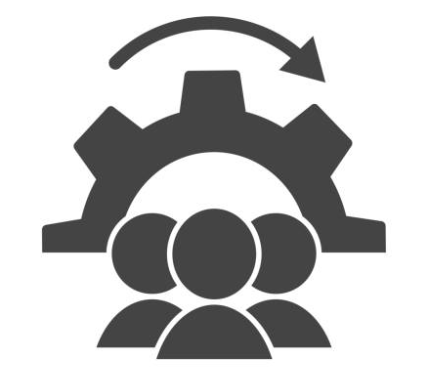


Understanding the different users of the Energy Skills Passport
The Energy Skills Passport is open to all users from workers, managers, career advisors and more. See below overview of some of these users and the benefits each have using this system.
Please click on the Job Role to learn more about the benefits of the Energy Skills Passport



Standards Mapping
As the UK energy industry is changing, there is a growing need for a workforce that can easily move back and forth between sectors. For the workforce, there are new and exciting opportunities in the renewable's sectors. For employers, there is demand for an agile and dynamic workforce as the industry becomes integrated across sectors.
Traditionally, the need to complete training and qualifications to transfer into a different sector has created obstacles to transition, both in terms of time and money for employers and individuals. There is overlap between the qualifications that are currently issued by different awarding bodies; however, without a system in place to recognise workers’ equivalent training, duplication is common.
During the development of the Energy Skills Passport, we worked with sector skills bodies, regulators and offshore energy companies to map and confirm the standards that are recognised between sectors. This industry-wide agreement to recognise qualifications and training across sectors is fundamental, as it removes the duplication of training as the workforce look to both transition and work seamlessly between sectors in the energy industry. Following Skills Passport implementation, the mapped standards will be kept up-to-date with the latest qualifications & training and any changes will be communicated to the industry. These mapped standards are the foundations of the Energy Skills Passport as it helps deliver a just transition for the energy workforce.
Please click on the categories below to learn more about the standards that have been mapped across the industry and underpin the Energy Skills Passport.



User Guide
Welcome to the Energy Skills Passport user guide, your comprehensive resource for navigating the dynamic offshore energy landscape.
Developed as part of the North Sea Transition Deal People & Skills Strategy, this digital solution empowers you to transition effortlessly between sectors, fostering a highly skilled and agile workforce. Explore how to leverage this innovative tool to streamline your career path, remove barriers to success, and embrace the opportunities of an integrated energy industry.
Whether you're a seasoned professional or new to the field, embark on a journey of flexibility, efficiency, and empowerment with the Energy Skills Passport as your trusted companion.
Please use the navigation panes down the left hand side to go through each section of the guide, you can also use the tiles below to navigate through the different sections of this guide.
Frequently Asked Questions
Welcome to our Frequently Asked Questions (FAQs) section! Here, you'll find answers to some of the most common inquiries that users like you have about our product.
Feel free to explore the FAQs below and discover the solutions you're looking for. If you don't find what you're searching for, don't hesitate to reach out to our Customer Support Team for further assistance.
Product Help & Support
If you can't find what you need in this guide and require further assistance, the 3t Digital Customer Support Team is at your service. Our team of experts is dedicated to offering exceptional help, answering queries, and resolving any issues you face.
Document Change Audit
Created by | Release date | Last updated | Review Date |
|---|---|---|---|
Dale Robertson |
|
|
|





