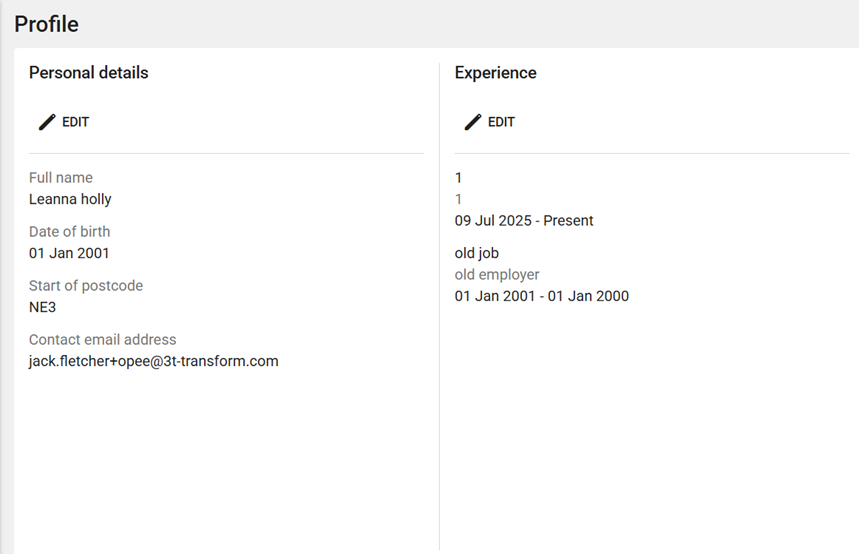Energy Skills Passport Guide - Viewing career opportunities
Skills Mapping
One of the key feature of the Skills Passport is skills mapping. Skills mapping is the functionality that allows users to see the industry standard qualification requirements for job role - sector combinations and then compare these against their own.
Upon first visiting the skills mapping page, the user is shown help text explaining how to use the functionality on page.
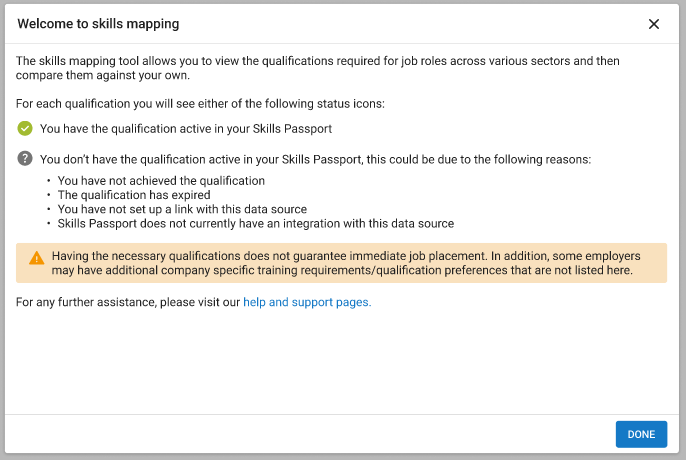
Users can use the drop down filters to select a job role and a sector, they are then shown the list of qualification requirements for that combination. The qualifications are shown in a hierarchical tree display and are split into 3 categories, role specific vocational qualifications, role specific ‘top up’ training requirements, and sector specific safety and survival training requirements.
Also from this view users can see whether or not they have the required qualifications in their Skills Passport by observing the status icon for each requirement. Green for when the user has achieved this qualification, grey for when the user does not have this qualification in their Skills Passport.
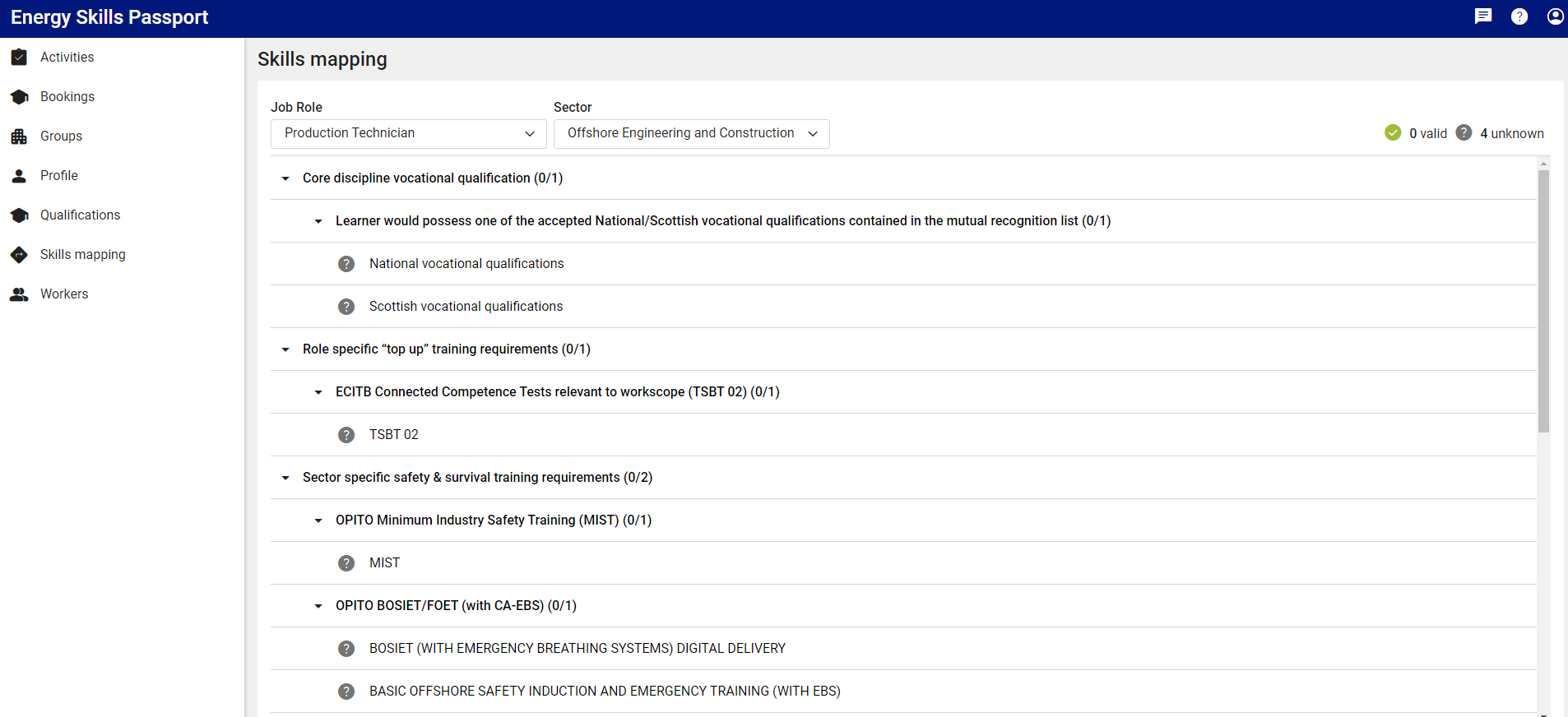
This Skills Mapping function is a powerful tool for personal development and career planning.
CV Builder
In the profile tab there is a section on the right called “experience”, this is for the user to add any employment history information, including previous jobs/sectors/roles.
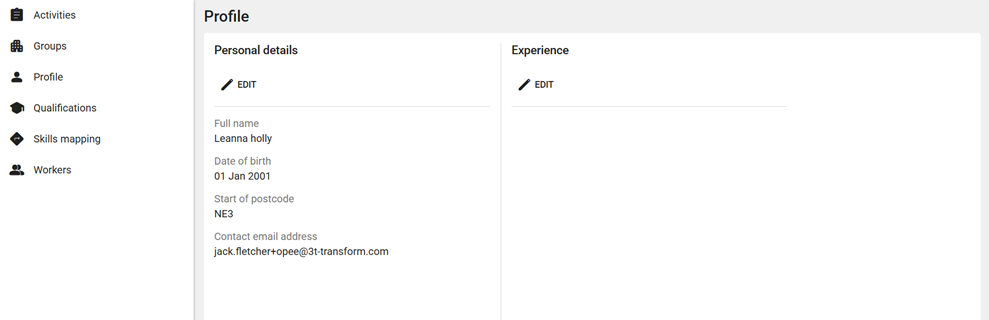
Clicking the edit button will take the user to a screen to add work history and build up their CV. Clicking the add button will show the user a set of fields for them to fill in.
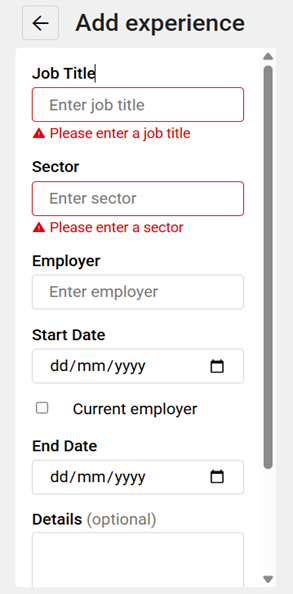
After adding the job details, the user is taken back to the experience page where they can then add another job, edit, or delete any entry. There are check boxes at the side, so the user can delete multiple in one go. If multiple are checked then the edit button will disappear, as the user cannot edit multiple entries at once.
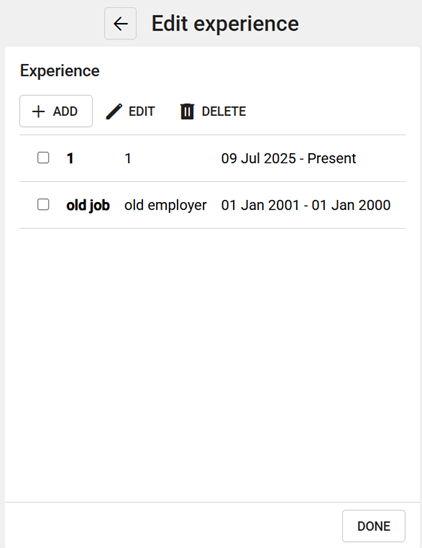
Clicking the done button will take the user back to the profile page where the cv information they have entered will be displayed, with the most recent jobs showing at the top.