Knowledge Coach
Welcome to the Product Overview & User Guide for Knowledge Coach
Product Overview
Knowledge Coach is a quiz-based learning platform that uses gamification, AI, and social collaboration to help boost employee engagement and excel in all aspects of workforce learning, with direct and immediate business benefits. It works alongside and augments our safety-critical training content and learning tools to supplement what you do, offering a truly blended learning solution in an easy and hassle-free way.
It provides an advanced way of securing measurable business strategies through the maintenance of knowledge and provides your employees with a modern platform to engage, communicate, and learn all in one place.
From safety and compliance, to change management, Knowledge Coach delivers meaningful learning with proven results across multiple industries.
Micro learning to boost engagement and retention
Knowledge Coach is an accessible, intuitive platform that can be integrated into a fully blended learning approach
Improving employee engagement through social learning and collaboration.
Delivering personalised learning recommendations
Optimising learning and development initiatives and improving safety, efficiency with advanced analytics
Stimulating competition with live leader board and flexible point-building system.
Solving important learning challenges in safety critical industries
Knowledge Coach directly supports the three common challenges our customers experience.
Risk of learning fade over time, increasing risk to safety - particularly when re-certification periods are long
Insufficient detailed data on knowledge levels and retention of information
Struggling to find the insights that will help to deliver better learning outcomes
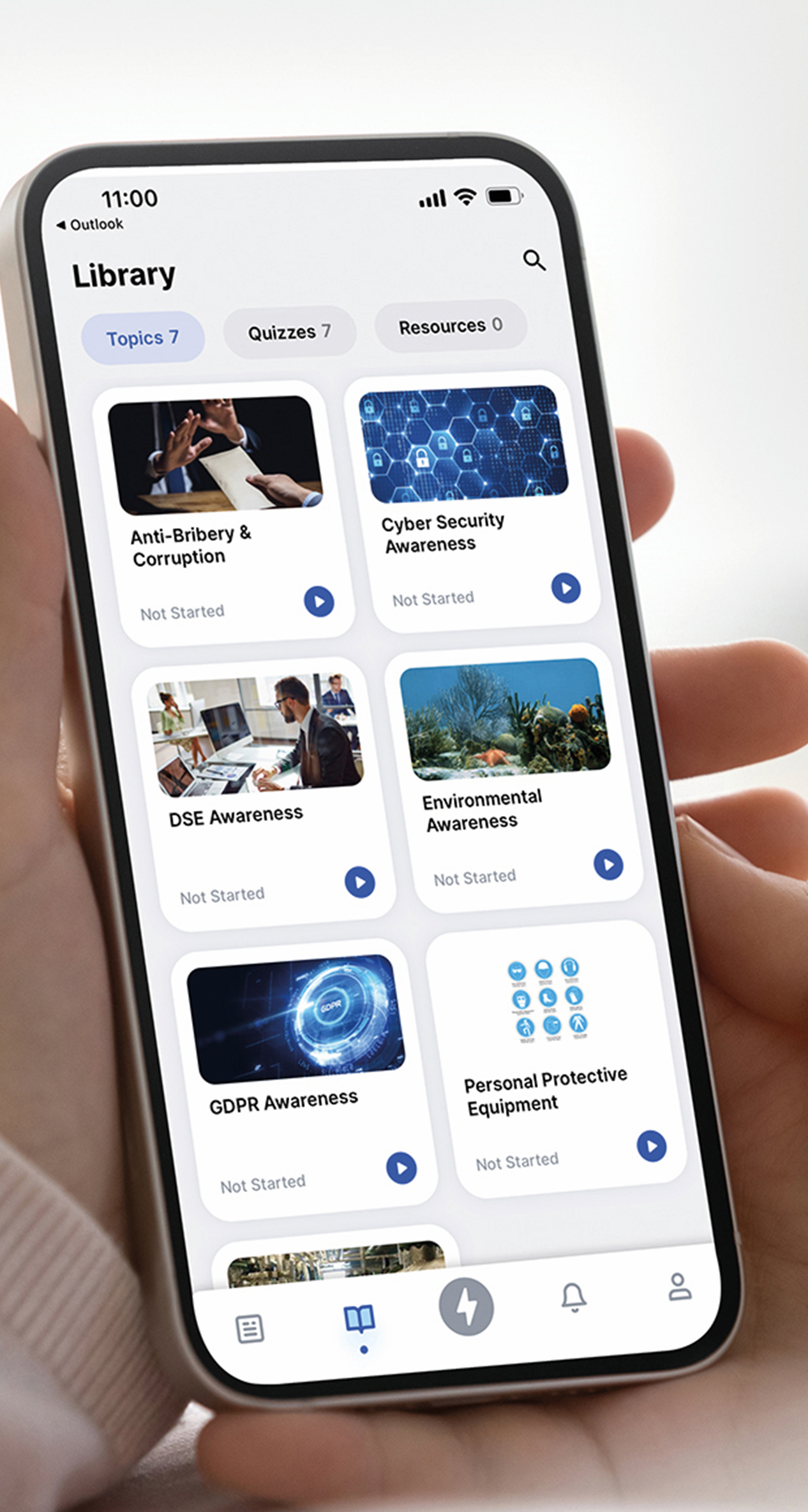
The Learning Process
As part of a fully blended approach. Knowledge Coach's learning process encompasses pre-project setup through to long-term ongoing knowledge retention
Pre - Project
Align People
Activate leaders through collaborative learning.
Gather feedback and use the discussion board to share best practices.
Project Kick - Off
Kick Off
Easy fit to your business processes
Adapts and scales with your needs
Project Execution
Survey and Assess
Assess your change impact and readiness through surveys.
Real-time feedback loops help you discover the employee voice.
Train
Engage your employees in a new and effective way.
Adaptive learning and reinforcement quizzes meet them where they are.
Engage Learners
Maximise the ROI of your change initiative by engaging employees in learning and discussion.
Reinforce Knowledge
Keep your employees engaged through a neuroscience-based learning approach to keep information at the forefront of their mind.
Ongoing
Retain
Solidify long-term success with in-platform knowledge retention tools.
Setting up Access
Setting up users within the Knowledge Coach micro learning platform is a foundational step towards an enriched learning experience. This different user access ensures a seamless experience - Admin Users orchestrate the learning journey, while Employee Users engage and reinforce their understanding through targeted exercises and assessments.
Please contact your Training Admin focal point for Admin or Employee access to the Knowledge Coach Platform
User Guide
Welcome to the User Guide for our cutting-edge Knowledge Coach micro learning platform! This guide is your go-to resource for mastering the dynamic learning experience offered by Trivie. Dive in to discover how to leverage the power of spaced repetition learning, navigate through bite-sized topics and quizzes effortlessly, and maximize your engagement and knowledge retention. Let's embark on this learning journey together!
Product Help & Support
If you can't find what you need in this guide and require further assistance, the 3t Digital Customer Support Team is at your service. Our team of experts is dedicated to offering exceptional help, answering queries, and resolving any issues you face.
Document Change Audit
Created by | Release date | Last updated | Review Date |
|---|---|---|---|
Dale Robertson |


