Geting Started with Learner access to Knowlege Coach
Please contact your Training focal point if you require Learner Access to the Knowledge Coach Platform
Install the Trivie Mobile App
Welcome to the Trivie mobile app installation guide! To get started with accessing quizzes and enhancing your learning experience on the go, click the links below to install Trivie on your mobile device:
Google Store - https://play.google.com/store/apps/details?id=com.trivie.engage&hl=en_US&pli=1
App Store - https://apps.apple.com/us/app/trivie-learn/id1568365105
Main Menu Options of Knowledge Coach Platform:
Welcome to the Learner overview section of the Knowlegde Coach Platform!
We're excited to have you join us on your learning journey. This overview is designed to provide you with all the information you need to navigate and make the most of your experience within our platform. Whether you're a seasoned learner or just getting started, this overview will help you familiarise yourself with the features and functionalities available to you.
Icon | Description | Overview of section |
| In the comments feed section, users have the ability to share their experiences and engage in communication with colleagues within their organisation. | |
 |
| The Library section functions as a repository for all Topics, Quizzes, and Questions assigned to individual users. 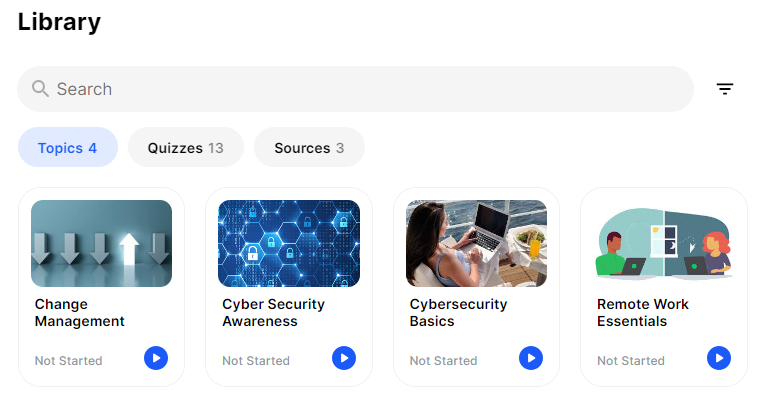 |
 |
| In the Play section, users can engage with gamified elements to enhance their learning experience. 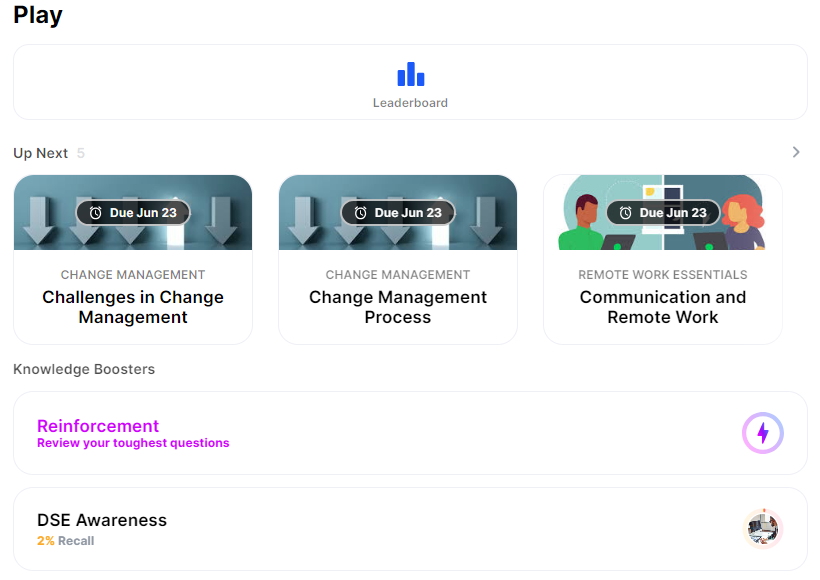 |
 |
| The Notification section serves as a comprehensive log of all activity related to a user's profile within the platform. |
 |
| The Profile section offers users a detailed analytical overview of their statistics, encompassing their activity, achievements, and completion status across various assignments. 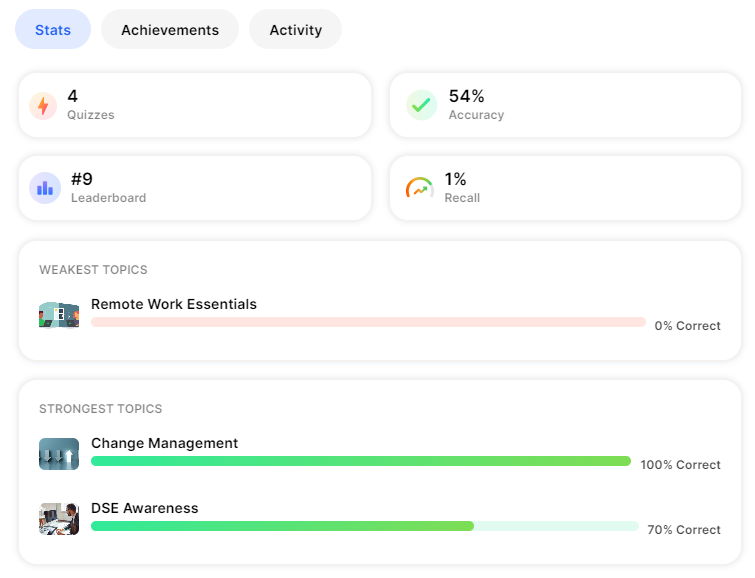 |
| In the Settings section, users have the flexibility to customise various aspects of the platform to suit their preferences and needs. 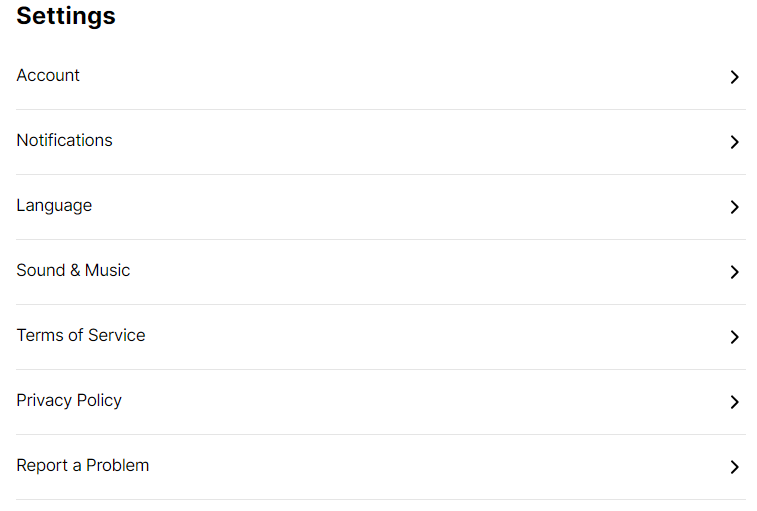 |
We're here to support you every step of the way on your learning journey. If you have any questions or need assistance, don't hesitate to reach out to our team.
Product Help & Support
If you can't find what you need in this guide and require further assistance, the 3t Digital Customer Support Team is at your service. Our team of experts is dedicated to offering exceptional help, answering queries, and resolving any issues you face.




