R3 (Respond, Repeat, Retain) Home
Welcome to the Product Overview & User Guide for R3 (Respond, Repeat, Retain)
Product Overview
The R3 micro learning platform is an innovative tool designed around the principles of spaced repetition learning. It's centered on the concept of "Respond, Repeat, Retain" (R3), aiming to enhance learner engagement and boost knowledge retention through bite-sized learning workouts and quizzes.
Key features of the R3 platform include:
Spaced Repetition Learning: R3 employs a spaced repetition learning methodology, delivering regular and targeted learning exercises to reinforce knowledge retention.
Bite-sized Learning Workouts: The platform offers bite-sized learning modules or workouts, making it convenient for users to engage with short, focused learning sessions regularly.
Regular Quizzes: Alongside the workouts, you can create quizzes to test and reinforce understanding, enabling learners to actively participate in their learning process.
Dashboard Access: Users can easily navigate through the platform via the dashboard, which provides seamless access to both the 'Workouts' and 'Quizzes' sections.
Increased Engagement: By providing consistent, manageable learning exercises, R3 aims to keep learners engaged and motivated in their learning journey.
Improved Retention: Through the repetition of key concepts and information in a structured manner, the platform aims to enhance long-term retention of knowledge.
Overall, the R3 micro learning platform offers a user-friendly interface, targeted learning content, and a structured approach to learning, with the goal of optimizing engagement and retention for learners.
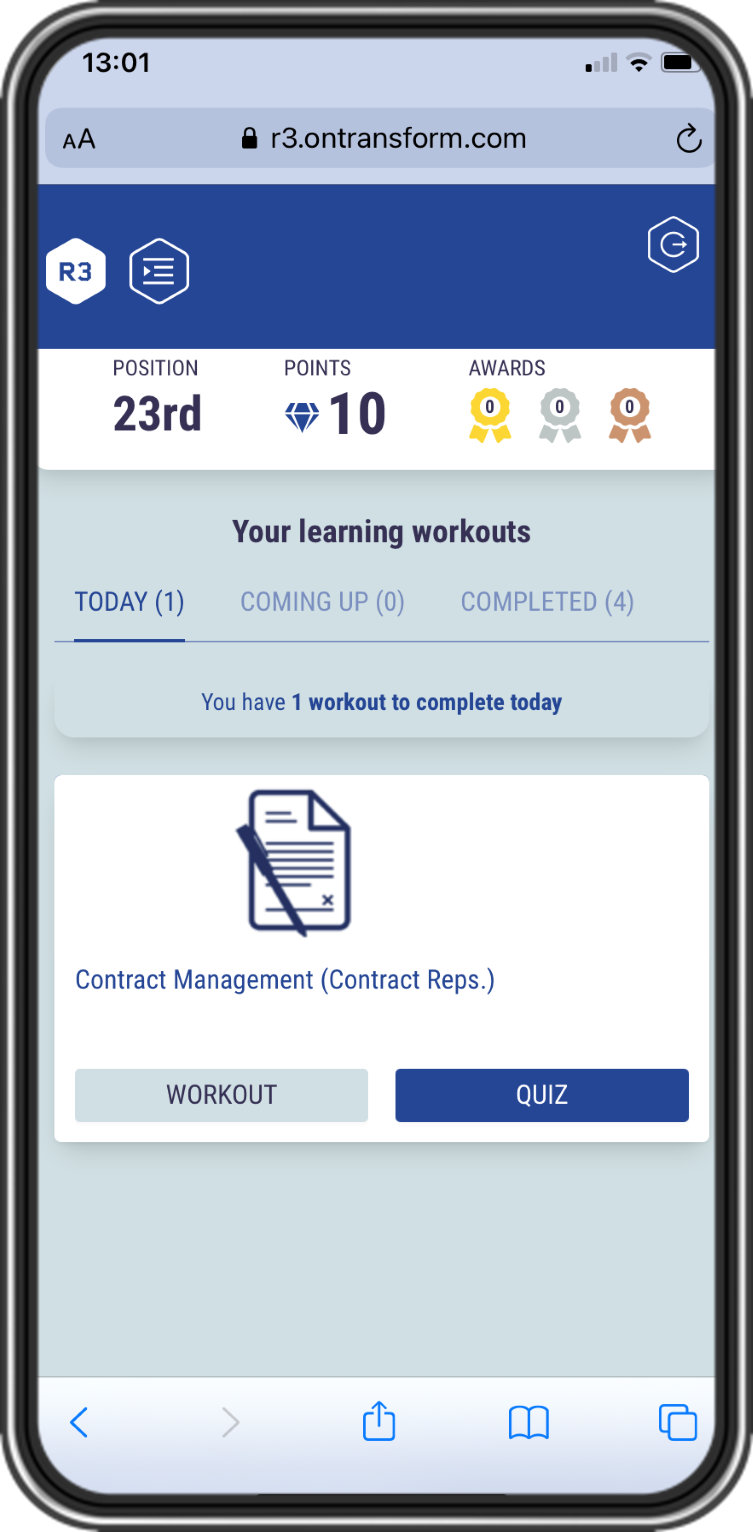
Setting up Access
Setting up users within the R3 micro learning platform is a foundational step towards an enriched learning experience. This different user access ensures a seamless experience - Admin Users orchestrate the learning journey, while Employee Users engage and reinforce their understanding through targeted exercises and assessments.
Please contact your Training Admin focal point for Admin or Employee access to the R3 Platform
User Guide
Welcome to the User Guide for our cutting-edge R3 micro learning platform! This guide is your go-to resource for mastering the dynamic learning experience offered by R3. Dive in to discover how to leverage the power of spaced repetition learning, navigate through bite-sized workouts and quizzes effortlessly, and maximize your engagement and knowledge retention. Let's embark on this learning journey together!
Product Help & Support
If you can't find what you need in this guide and require further assistance, the 3t Digital Customer Support Team is at your service. Our team of experts is dedicated to offering exceptional help, answering queries, and resolving any issues you face.
Please access our Customer Support Portal or click "raise a support query" above to submit a ticket. If you don't have access to our support ticketing system, reach out to the Customer Support Team at support.digital@3tglobal.com.
For those unfamiliar with the Support Process, refer to our guides on Raising Issues & Requests Procedure or our New Features & Change Requests Procedure to assist in creating a ticket.
Document Change Audit
Created by | Release date | Last updated | Review Date |
|---|---|---|---|
Dale Robertson |
