Users
This screen allows you to manage users within your organisation using the LMS.
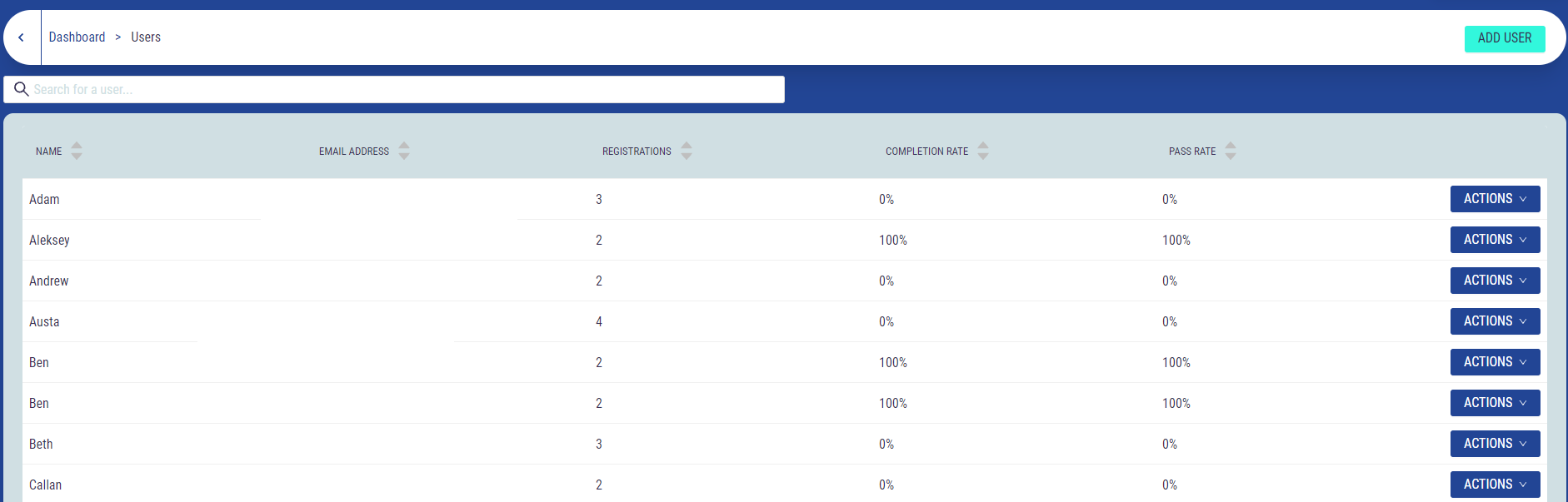
Section | Feed / Input |
|---|---|
Categories | Switches to the ‘Categories’ page |
Courses | Switches to the ‘Courses’ page |
Search Bar | Free type field to search for users within the LMS. Type at least 1 character within the search field and the results below will narrow down |
Name | The users name, this is the name that will appear on their certificate(s) |
Email address | This is the users email address. This is where all emails from the LMS regarding their courses will go to |
Registrations | Shows the number of courses the user has been registered on |
Completion Rate | Shows the percentage of registered courses the user has completed |
Pass Rate | Shows the percentage of registered courses the user has passed |
Actions | Action button gives you the option to Add a Use, Assign a Course, Assign a Category & Send Course Reminders |
Page Navigation | The arrows at the bottom of the list of users allows you to navigate through the pages of users |
