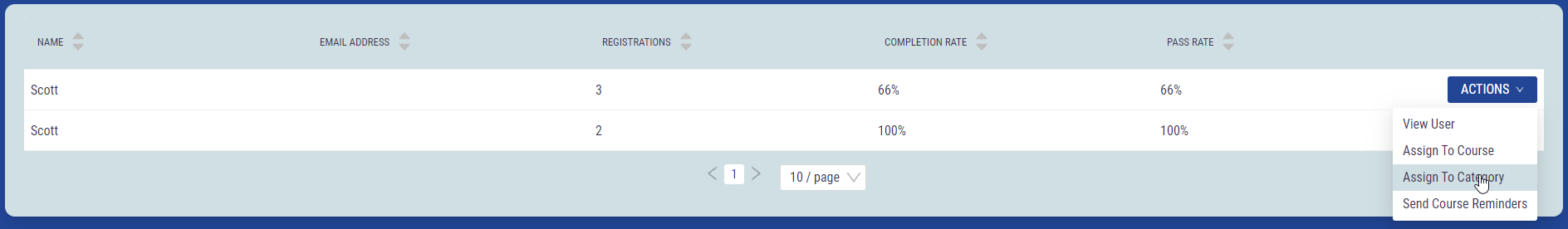Assign Category to User
Selecting assign a user allows you add a category to the user . This means the user will be assigned any of the courses within the category.
From the actions drop down, select ‘Assign to Category'.
Select a category from the drop down, tick the Register Courses button and then select ‘Confirm’