Requests Tab
This sections will show all the requests that have either been submitted by the delegate or by Training Admin User.
From this view you will also be able to see the status of that request, that date the request was submitted and the email address who the request was sent to for approval.
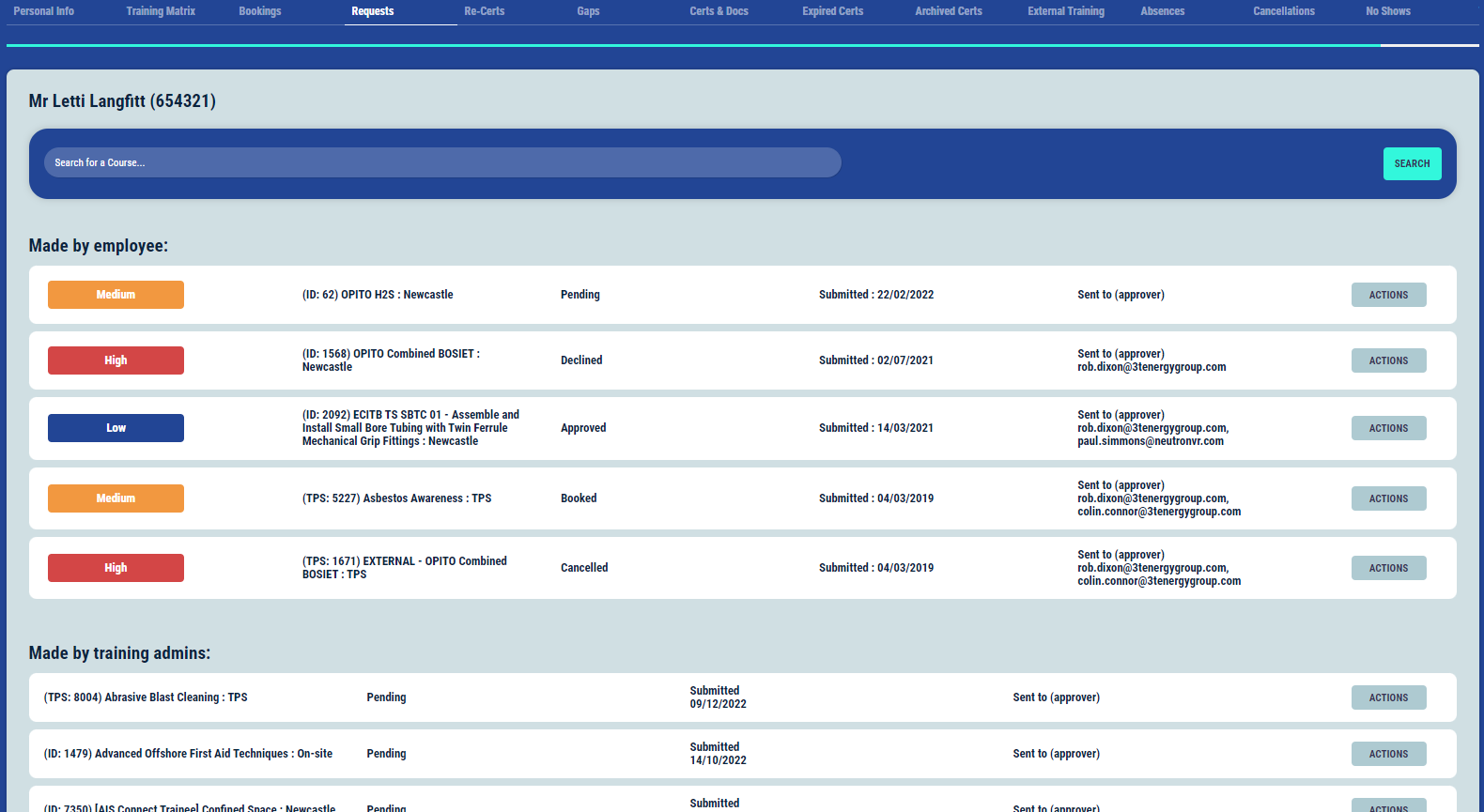
Request Priority Level
Please see below list of Priority levels set on the Request at the time of submitting it in TMS which will aid in prioritising the Request
High | 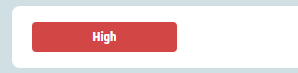 |
Medium |  |
Low | 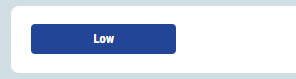 |
Request Statuses
Please see below list of different statuses for the Requests in TMS
Pending | |
Approved | |
Declined | |
In Progress | |
Actioned But Not Booked | |
Cancelled |
Request Actions
Please see below list of actions you can perform against a Request
Action | Outcome |
|---|---|
View | |
Edit | |
Resend | |
Cancel | |
Mark as Booked | |
Mark as Cancelled |
