Search
Selecting ‘Delegates’ from the menu pane and then “Search” will allow you to search for delegate accounts that is within the Training Management System.
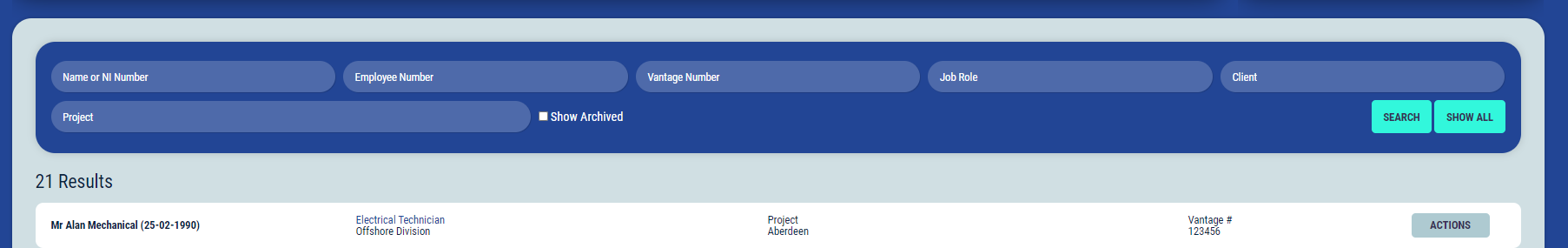
You can search for delegates using the following parameters:
Name or NI Number
Employee Number
Vantage Number
Job Role
Client
Project
You can also select the “Show Archived” tick box and this will then include all Archived profiles within your search
Once you’ve applied your filters, select the ‘Search’ button to view the results.
View the Delegate Profile & Settings
To view the delegates TMS profile, click “Actions” and then “View” next to the profile you wish to view
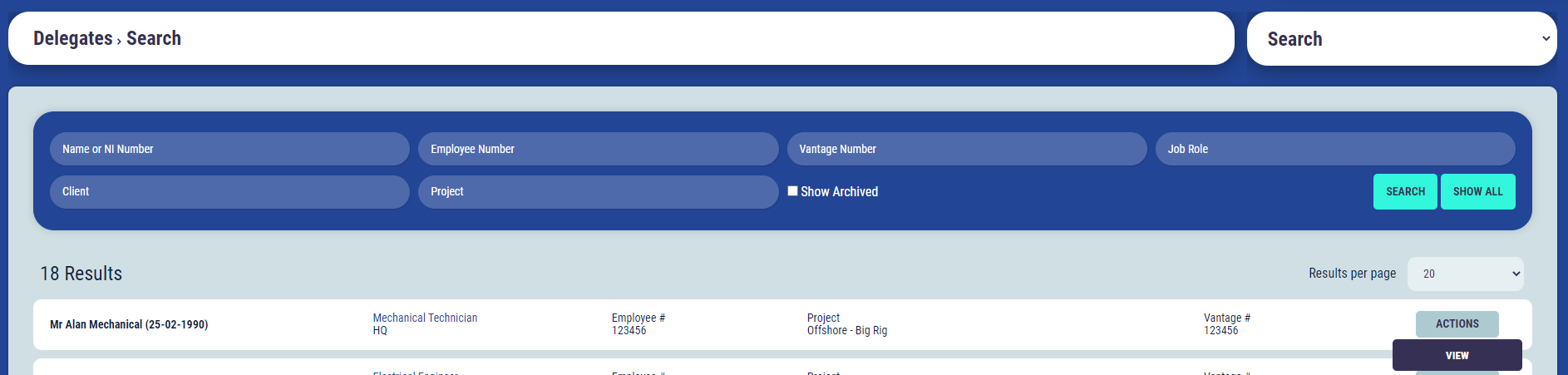
View delegate profile (Job Role(s), Matrix, Bookings, Certificates, Documents and Settings |
