External Training Tab
The External Training tab allows you to add any supplementary training the employee has that is for reference only – such as Personal development courses, here you can add new external training using the ‘Add New’ button.
Using the ‘Actions’ button you can also view or delete the external training.
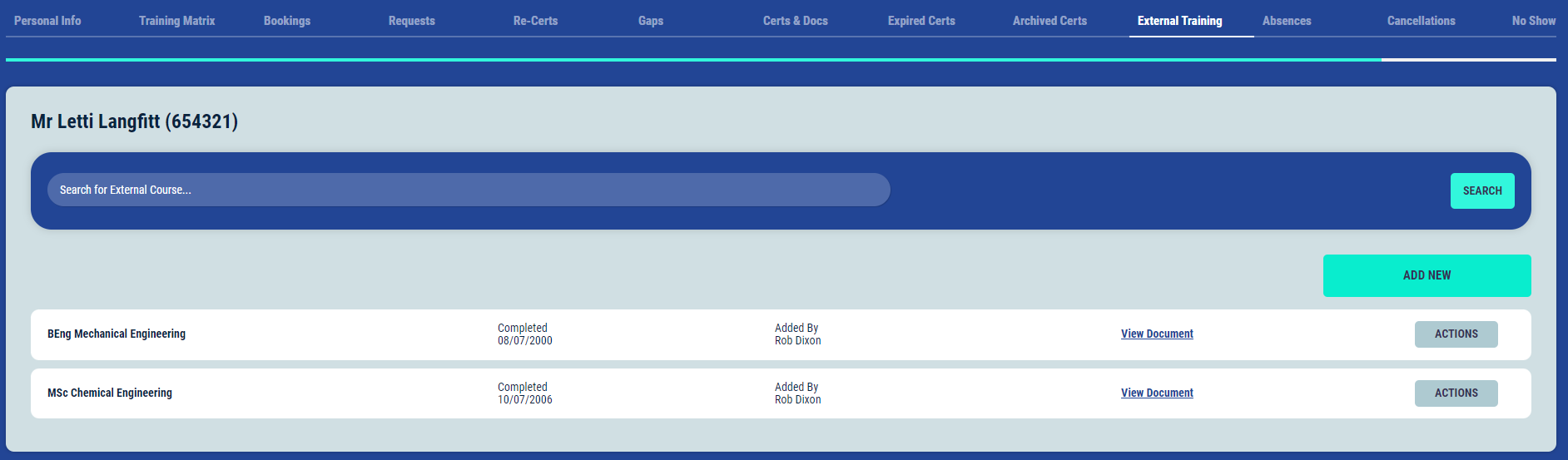
Adding External Training
Once you have clicked on the ‘Add New’ button you will see this screen, if you fill in the appropriate fields, then add any relevant documents using the ‘Browse’ button, then finally click on the ‘Save External Training’ button.
