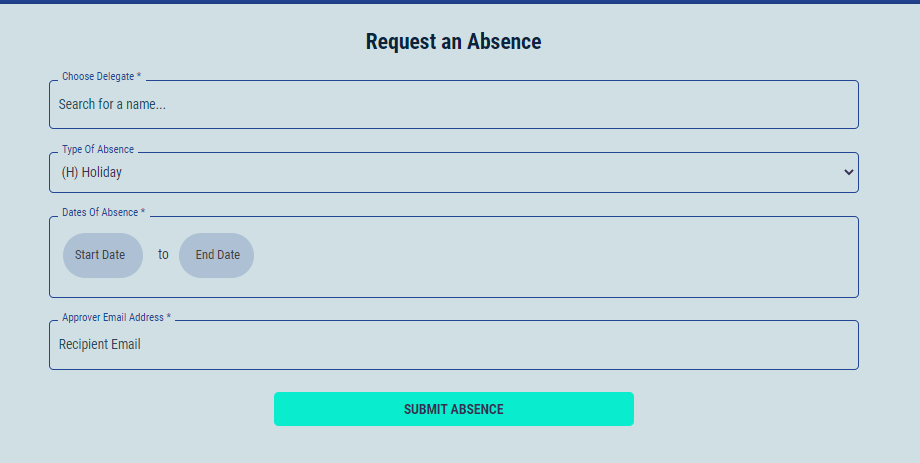Absences Tab
Within the Absences tab, you can view all of the delegates absences and see whether it is a holiday or sick day. You can edit any absences listed by selected ‘View’ from the actions dropdown
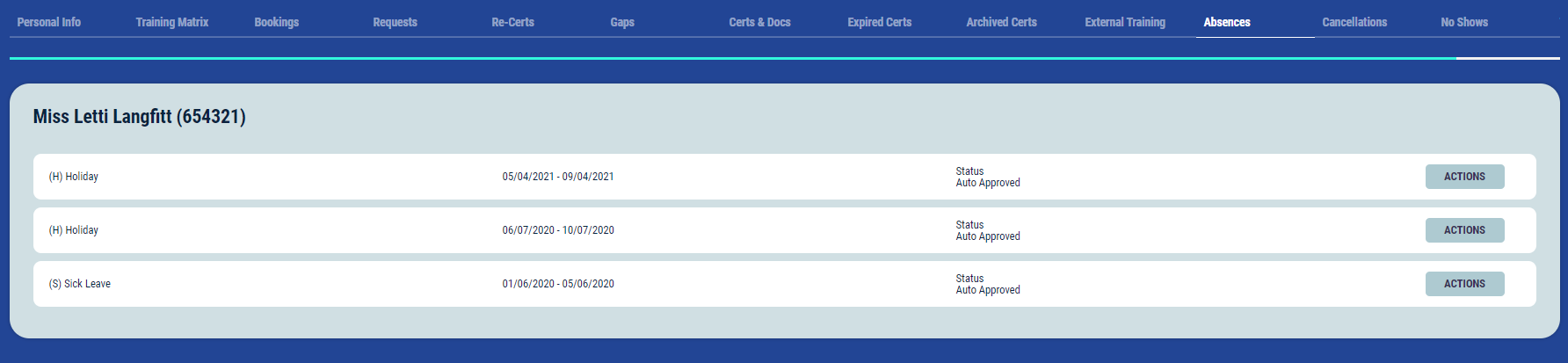
Adding an Absence
To add an employee absence, go the quick actions and select ‘Add Absence’
Complete the request absence form and then select ‘Submit Absence’. The absence is then sent to the approvers email address to be approved.