AIS Booking System 10/12/2020
AIS Website Search Function
Request Link: https://3tenergy.atlassian.net/servicedesk/customer/portal/9/AS-142
Dev Link: https://3tenergy.atlassian.net/browse/TTCD-1336 & https://3tenergy.atlassian.net/browse/TTCD-1327
There have been some improvements implemented for the search function on the AIS Website. There is now a search bar along the top of the page so it is visible throughout the website. The search bar will have an auto suggest, so when you start typing in the box options will appear based on the text that has been input. |
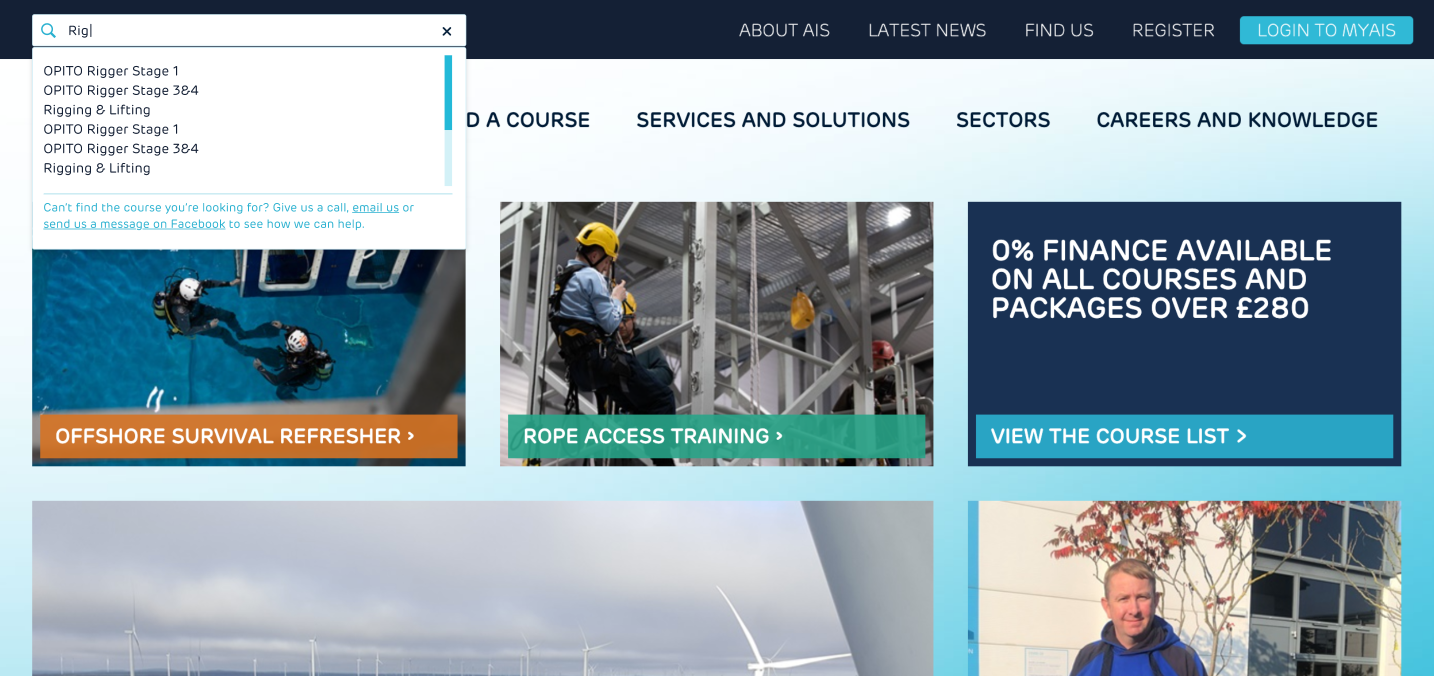 |
Move ‘Related Courses’ Section on AIS Website
The ‘Related Courses' section on the AIS Website used to sit at the bottom of the page but has now been moved further to make this for visible to people using the website. |
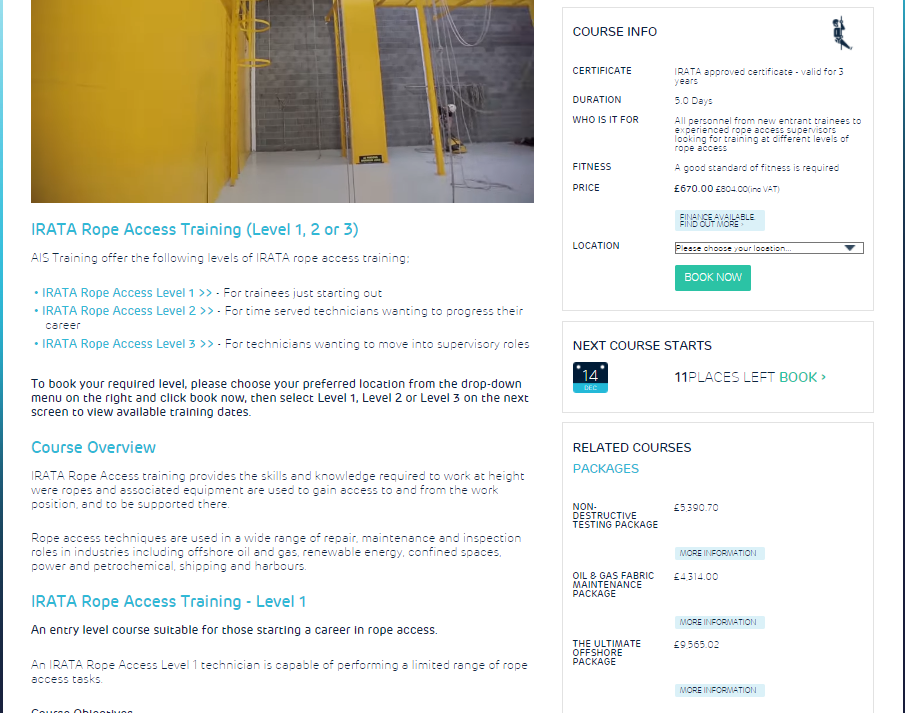 |
‘Find a Course’ auto suggest logic
An auto suggest logic has been applied to the ‘Find a Course’ search bar on the AIS Website. You can now start typing the course name in the field on suggestions will appear. | |
Previously you would have to click ‘search’ to find the suggested courses based on any keywords used in the admin area. These now show in the autosuggest in a ‘Did you mean’ section. | |
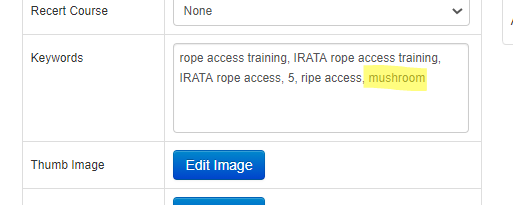 | 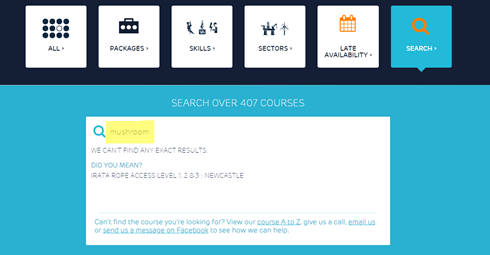 |
Find a Course’ bar on the AIS Website
The ‘find a course' bar on the AIS homepage has been moved from the bottom up to the top of the page for better visibility. The colour has also been changed from dark blue to light blue. |
 |
Columns added to the ‘Places to Fill' report
The ‘Places to Fill’ report in TMS has been updated to include costs, revenue & profit when exported from the system. |
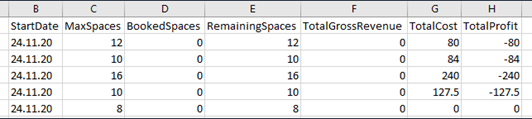 |
