AIS Booking System 05/11/2020
Additional columns added to the Booking History report to show the Supplier Name & Certificate Status
There have been two new columns added to the Booking History Report to show the name of the company who supplied the training and and the certificate status. Go to ‘Reporting’ then select ‘Booking League Table’ and then select ‘Booking History’ to view this report - https://training.aisgroup.co.uk/staff-account/analyse/booking-league-table/booking-history |
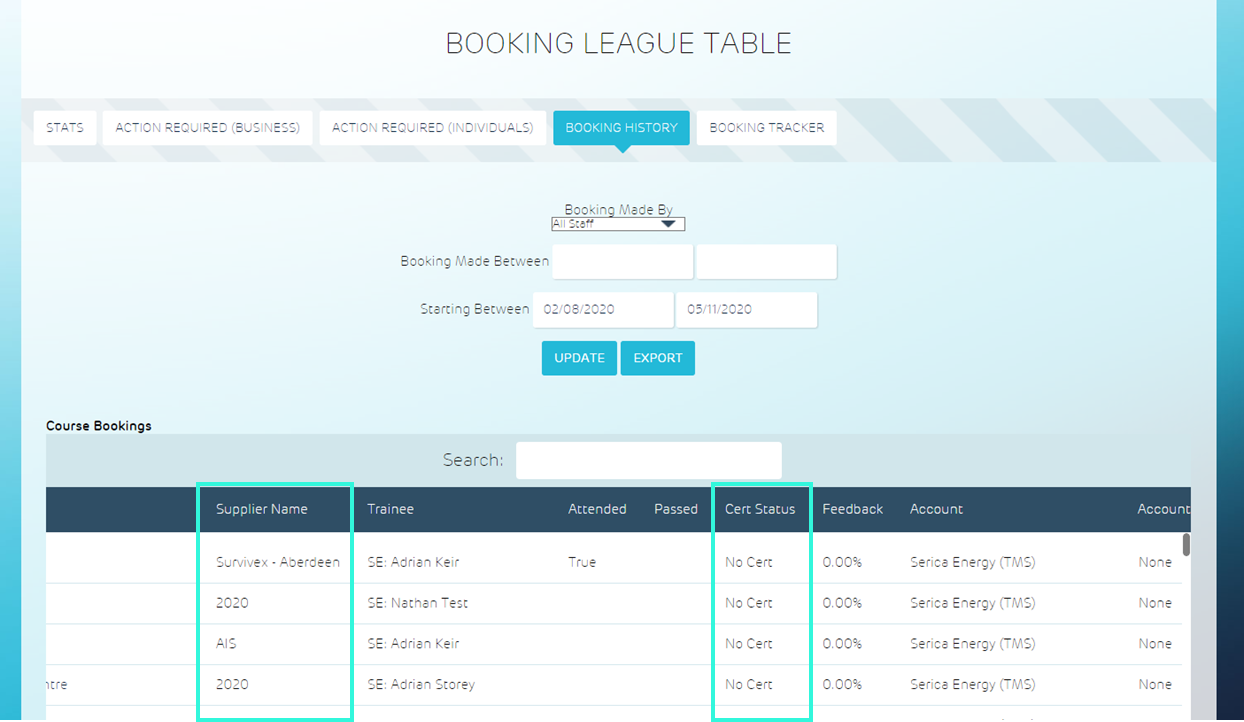 |
Additional page for Sectors on the AIS website
An additional section has been added to the AIS website, subpages can be added to this section from the admin area. |
 |
Merged career & knowledge section on the AIS website
The ‘Build Your Career’ & ‘Knowledge’ sub-pages have been merged into one section of the website called ‘Careers and Knowledge’. - https://training.aisgroup.co.uk/knowledge |
 |
Ability to bulk update hotel availability
Users are now able to enable or disable the hotel rooms for a full month at a time via the admin area. Go to the ‘Hotel’ tab and select ‘Disabled Dates’ to access this new feature - https://training.aisgroup.co.uk/admin/hotel/disabled.aspx You can now amend the hotel room availability by ticking the individual rooms/dates or selecting ‘Enable All Dates’ or ‘Disable All Dates’. Any rooms that are ticked will appear in red become unavailable to book. |
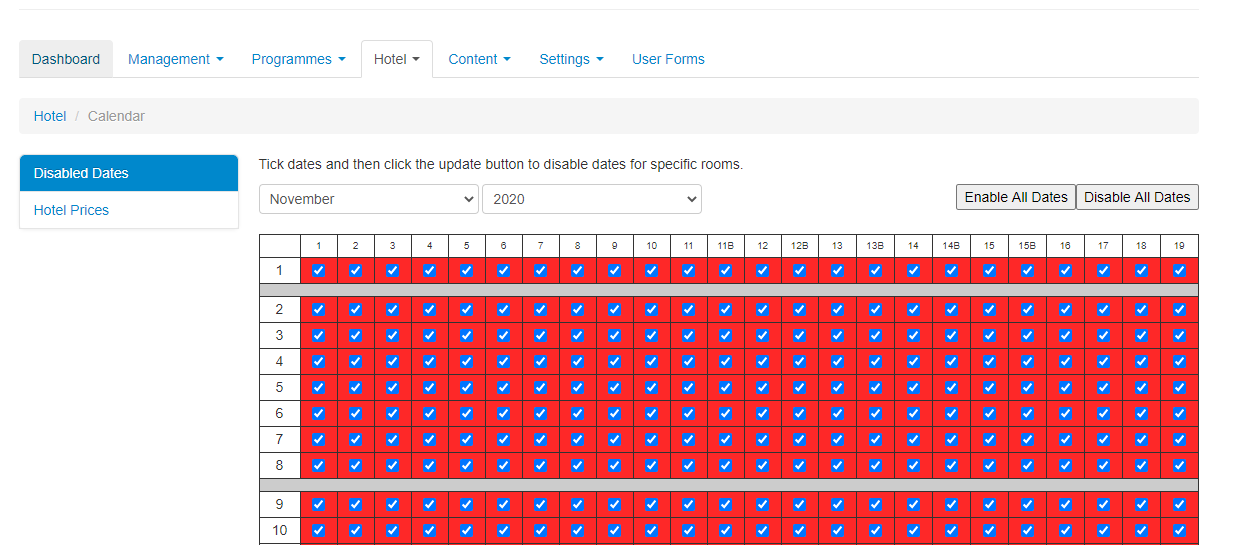 |
Ability to modify joining instructions for one or multiple locations
Users are now able to modify joining instructions for one or multiple locations via the admin area making it easier to bulk update joining instructions. Go to the ‘Management’ tab and select ‘Courses’ then ‘Edit Joining Instructions’ - https://training.aisgroup.co.uk/admin/management/course/BulkJoiningInstructions.aspx You will notice a new field for ‘Modify all courses at location’ where you can select multiple locations. Any courses in the selected locations will have their joining instructions updated. |
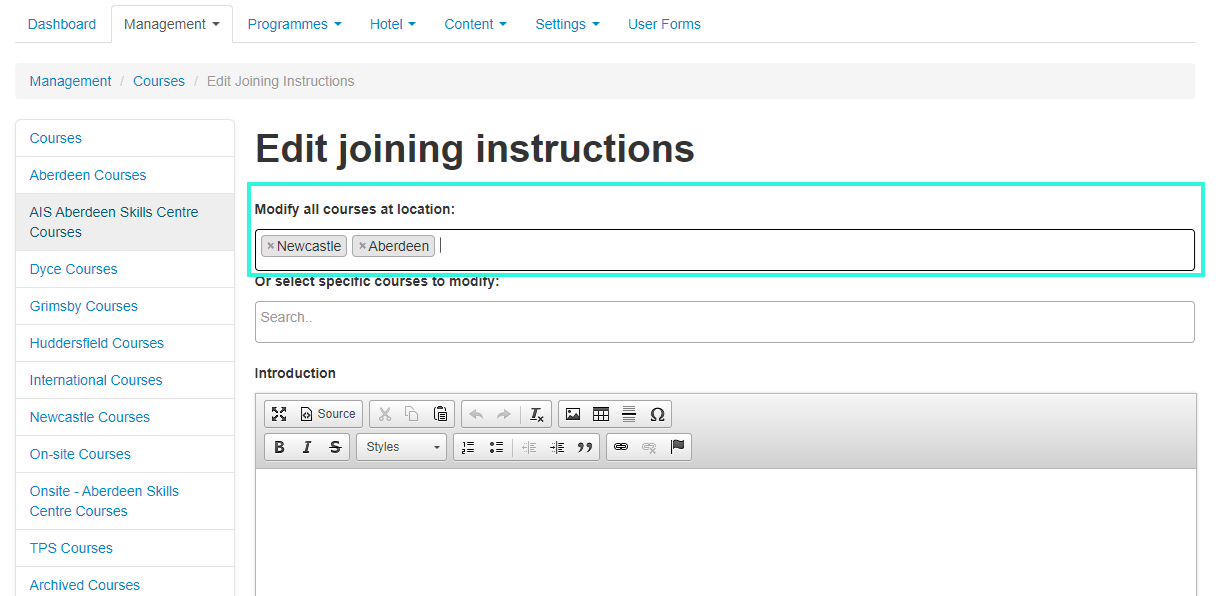 |
Remove Training Days and Wage Purposes from the Outstanding Cert reports
Training day and Wage purposes now do not appear on the outstanding certificate report to make the report more accurate as to which certificates are still yet to be uploaded. |
