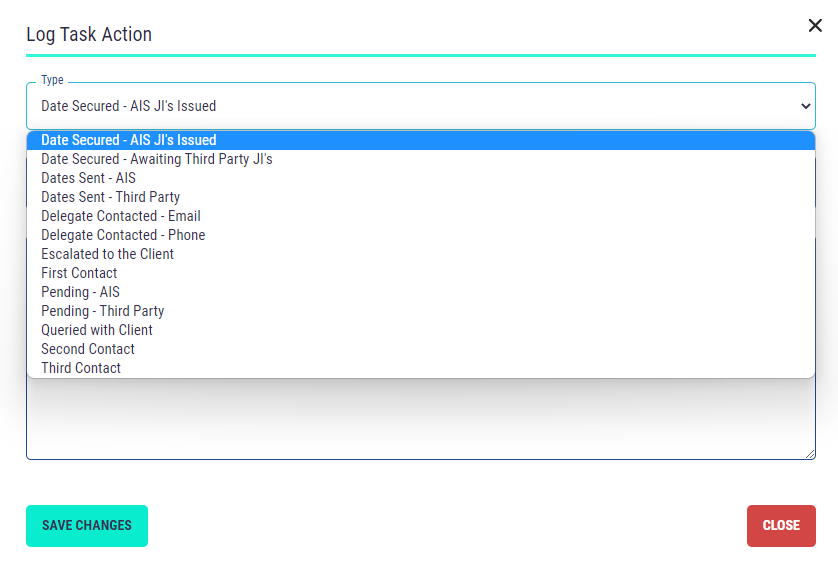Task Management
Within the Task Management section you can manage tasks that relate to various things such requests, re-certs, gaps etc.
From this screen you can edit, view and add tasks within the system.
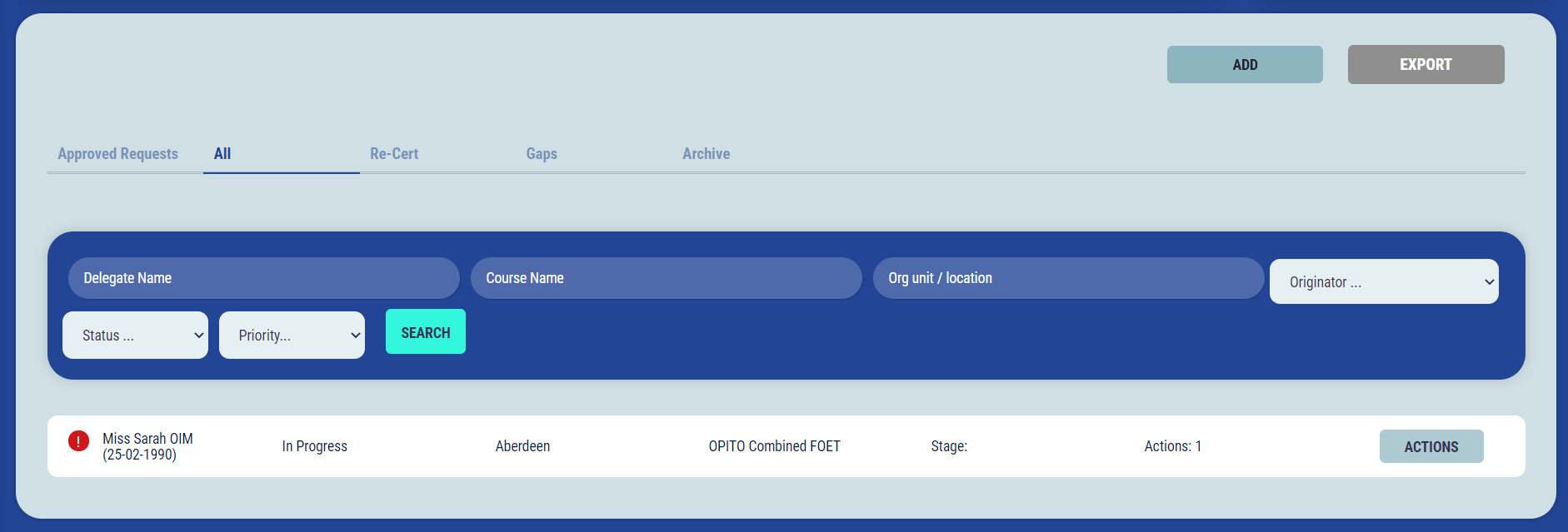
Adding a Task
To add a task select the ‘Add ’ button, complete the fields in the ‘Add Task' form and select ‘Save Changes’ to create. Your task will now appear within the list where you can add actions and mark the status.
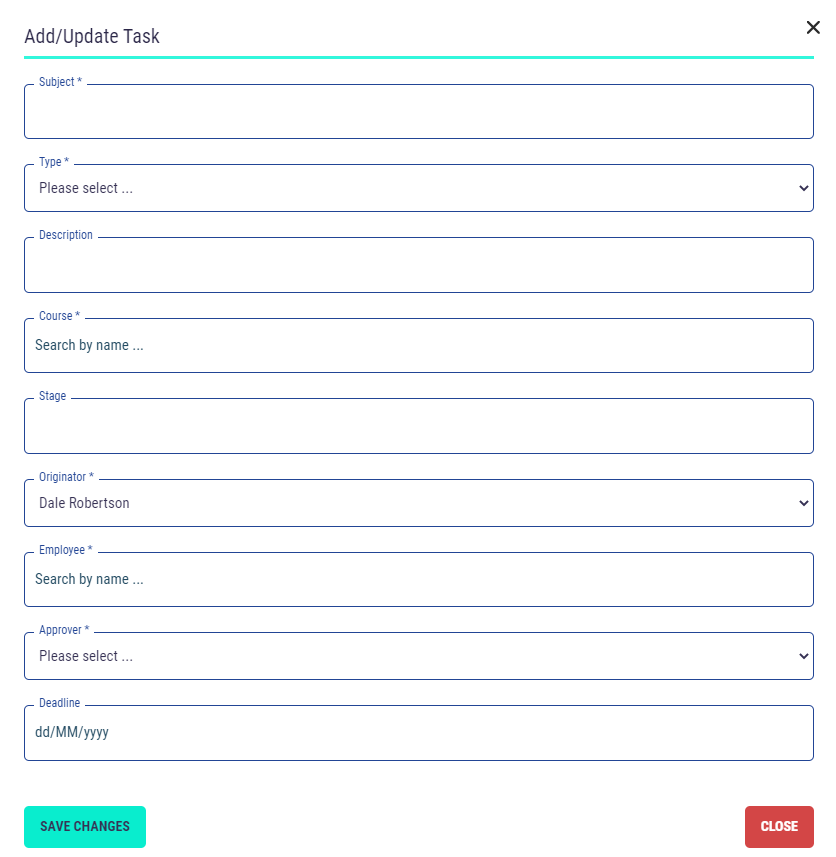
Task Status
You can update a task status with the following:
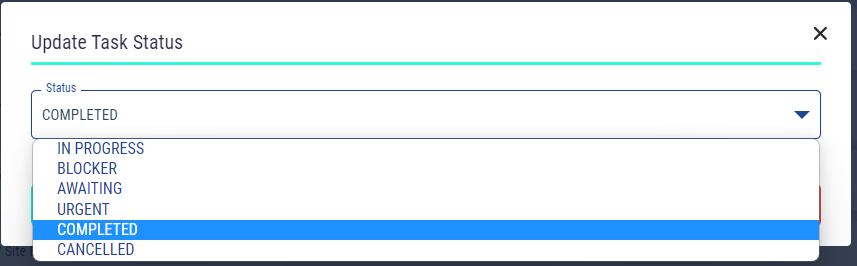
Log an Action Against a Task
You can log an action against a task for one of the following: