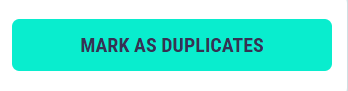Non-Duplicate Employees
This section you can see any employee accounts that have been marked as a ‘Non-Duplicate’.
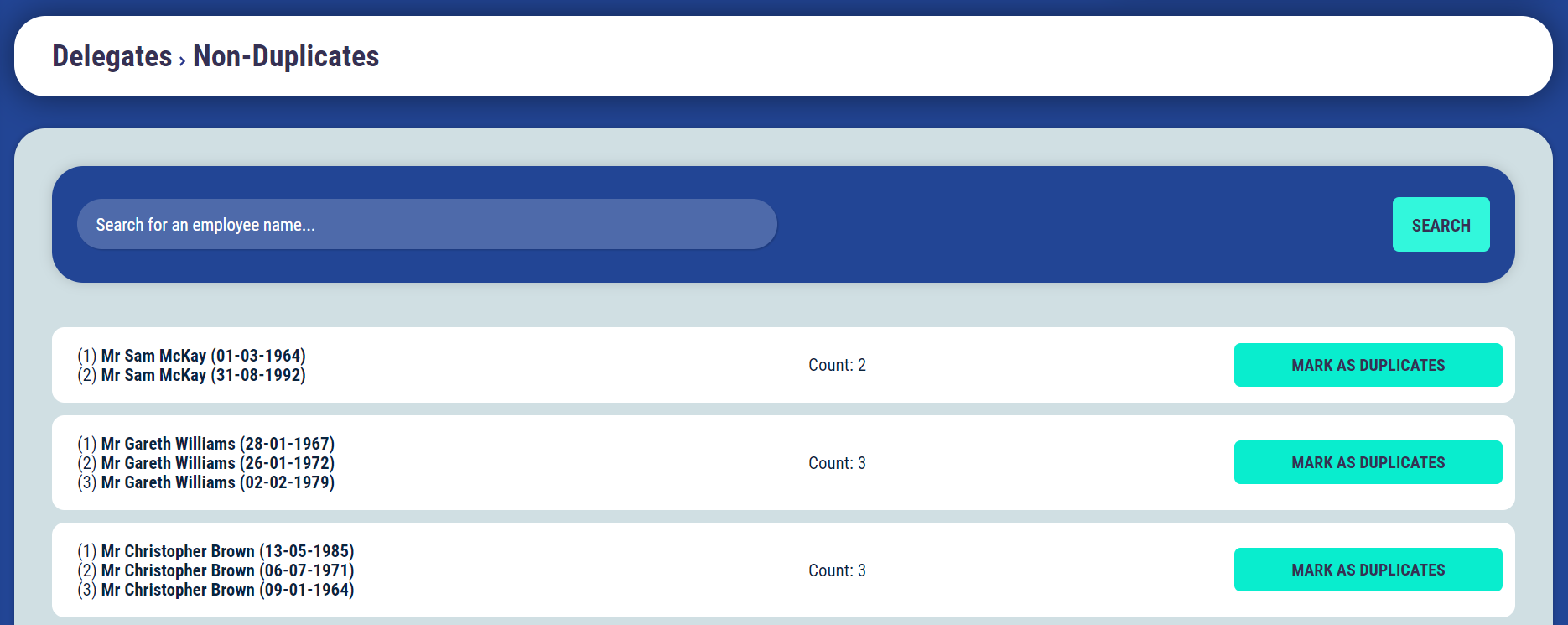
Marking as Duplicates
If you have marked the delegate as Non-Duplicate in error you can reverse this action by marking them as duplicates. Their profile will now appear back in the Duplicate Employees section to be merged.