Make a Request Form
A Make a Request form is intended to assist the client in submitting a request for the booker to book a delegate for a course. Once completed and submitted, these requests might undergo automatic approval (if mandatory training courses on the matrix are configured in the TMS) or may require additional approval from supervisors.
To initiate a request in TMS, you can follow the options provided below:
Quick Action Button - Click on “Make a Request”
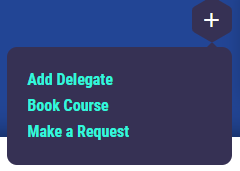
Training Matrix Page on Delegates Profile - Click on “Action” and then “Request”
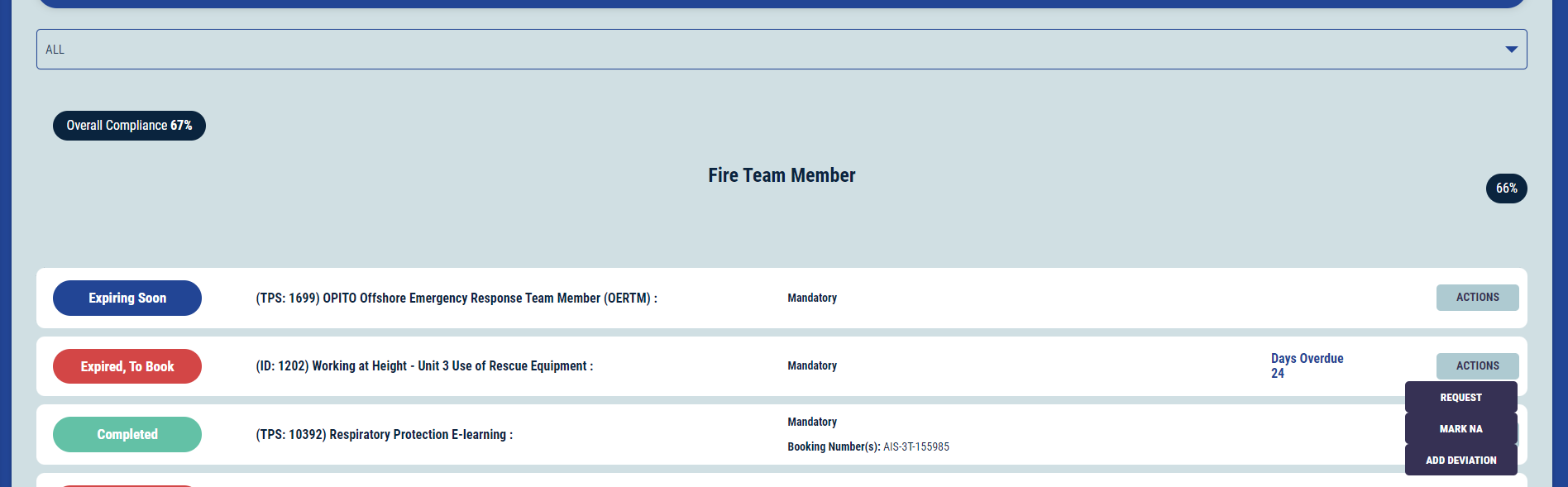
Once you’ve selected “Make a Request” or “Request” the request form below will appear.
Complete all relevant fields on the request form and ensure that any mandatory fields (marked with '*') are completed.
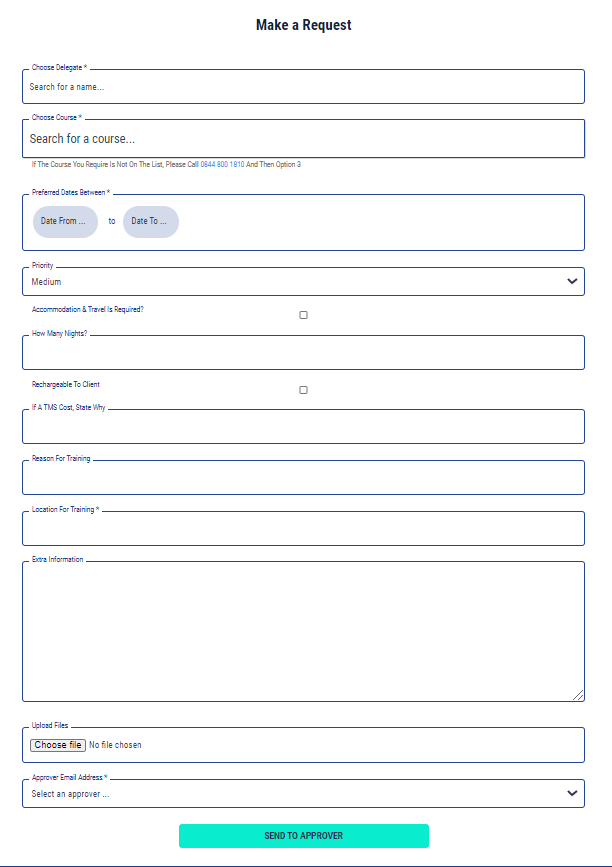
If the request request approval, select the required approval email address at the bottom of the form and this will send an automated notification to the approver to either Approve or Decline the request.
