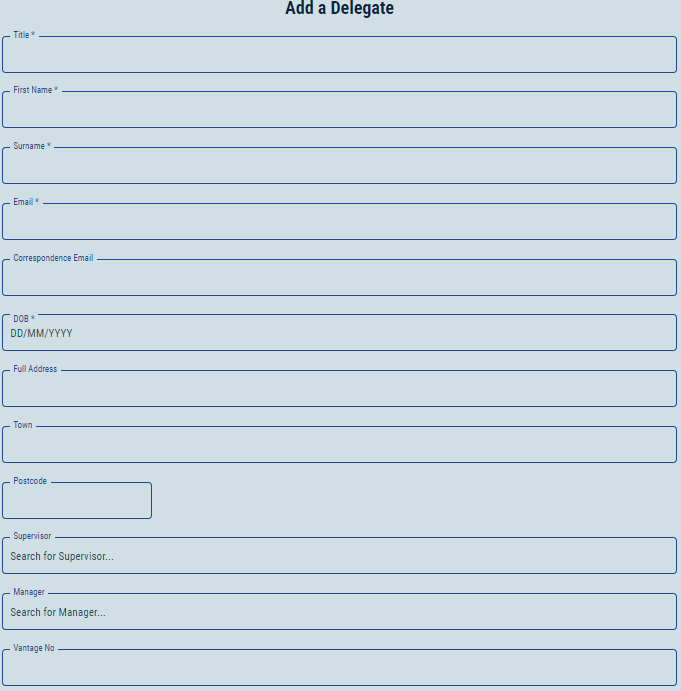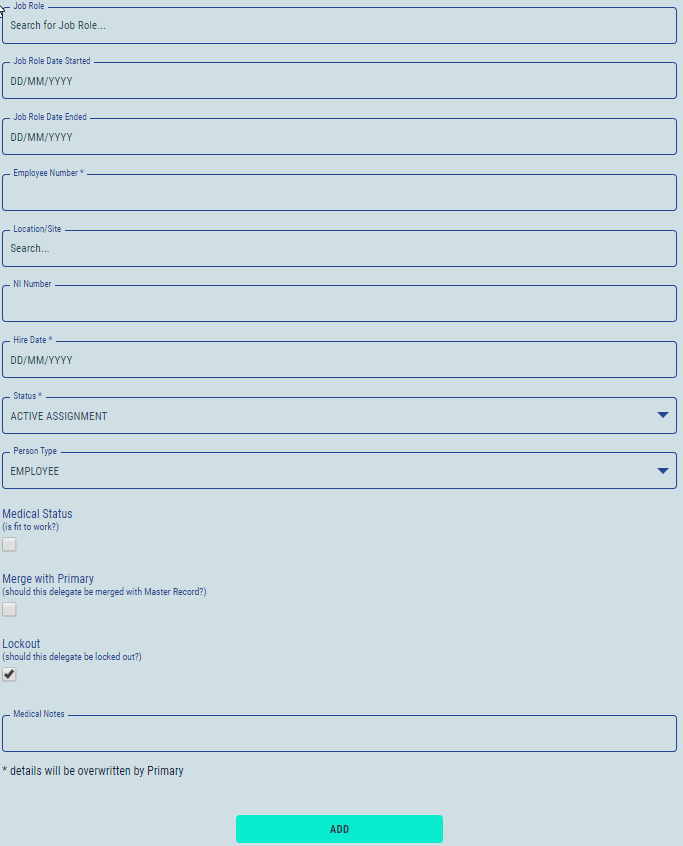Add a Delegate
Bulk uploading data
Bulk uploads of employees can only be done via the Admin System, please contact your system administrator if you wish to complete a bulk upload.
There are two ways to add a delegate into the system. You can either do this from the menu pane on the left hand side or from the quick actions:
Quick Actions | Menu Pane |
Select ‘Quick Actions’ and then select ‘Add Delegate’. 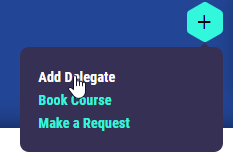
| Open the menu, select ‘Delegates’ and then select ‘Add’ 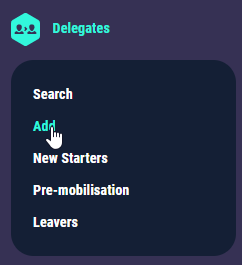 |
Once you have selected add a delegate, the ‘Add a Delegate’ form will appear.
Fill in all the appropriate details for the delegate, then click on the ‘Add’ button to finish.
Anything with a (*) symbol next to the title is a mandatory field