Main Dashboard
Upon logging in as a Training Admin User, the default page is the Training Management dashboard. This page provides a snapshot of the current activity within the system.
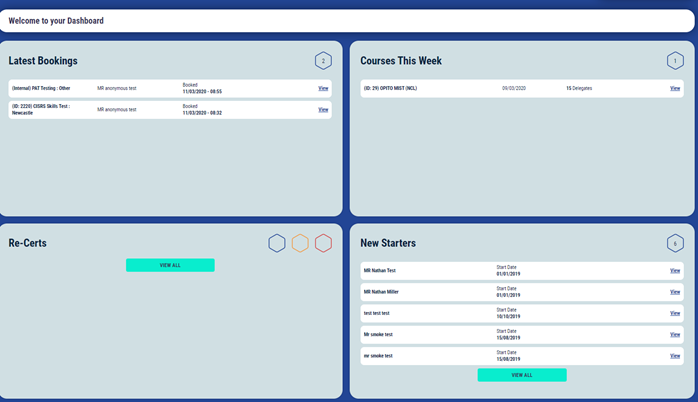
Tiles on the Dashboard
Below is a list of tiles along with the information they display:
The configuration of these tiles occurs within the Admin Settings. You have the option to hide or unhide them. Should you desire any changes, please reach out to your Training Admin User.
Tile Name | Information |
|---|---|
Latest Bookings | This will show bookings that have been made in TMS the day you are looking at the dashboard |
Courses this Week | This will show a list of all courses that are taking place this week and the number of delegates booked on that course |
Re-certs | This will show a list of certificates in the TMS that is due to expire in the time frame setup |
New Starters | This will show a list of delegates profiles that have been created recently |
Leavers | This will show all delegates profiles that have recently been updates to Leaver |
Bookings This Week | This will show a list of delegates and courses they have been booked on and due to attend this week |
Quick Action Menu
The Quick Action Menu in TMS (Training Management System) is a streamlined feature designed to enhance user efficiency by providing quick access to essential functions.
With this menu, users can swiftly navigate to three key actions: Adding a Delegate, Booking a Course, or Requesting a course.
Take note that the Quick Action options listed below are exclusively visible to Training Admin users. Delegates accessing the Employee Portal will have access solely to the Quick Action Option for making requests.
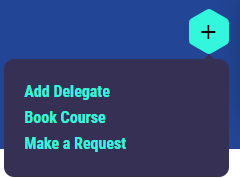
Quick Action Name | Information |
|---|---|
Add a Delegate | This option allows you to input delegate information into the TMS, the quick action “Add a Delegate” function simplifies the steps need to input new delegate. |
Book a Course | For enrolling delegates in specific courses, the Book a Course feature is your go-to choice. |
Request a Course | Need a specific course that isn't readily available? Requesting a course through this menu ensures a prompt response from administrators. It's an efficient way to communicate your training needs and initiate the creation of custom courses when necessary. |
