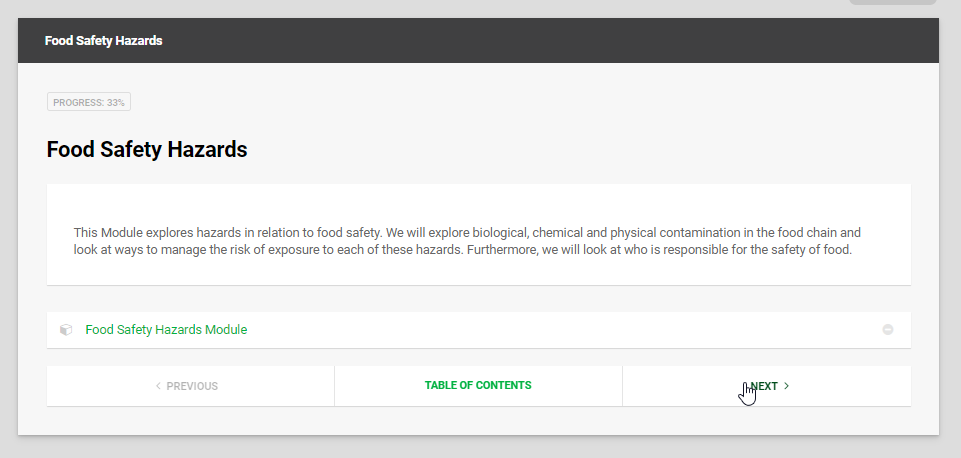Starting a New Course
To start a new course assigned to you, you can select on ‘Actions’ then “Start”
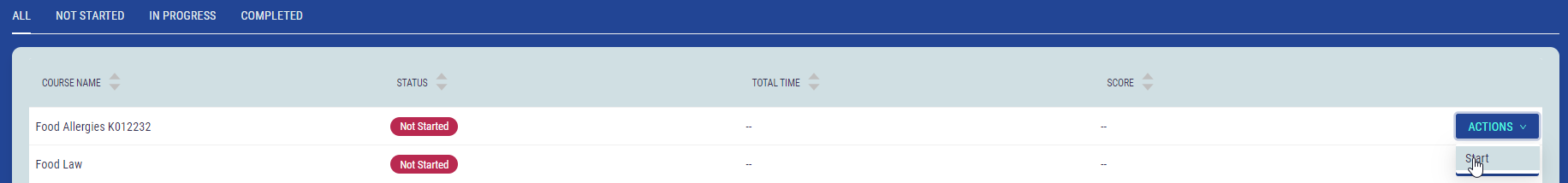
Once you have started the course it will load on the current window you are using. Depending on the course you have been assigned it will display either ‘Start’ ‘Next’ or ‘Begin’ to get the course going.