Reports
The reporting section will allow you to download a report for registrations within the LMS.
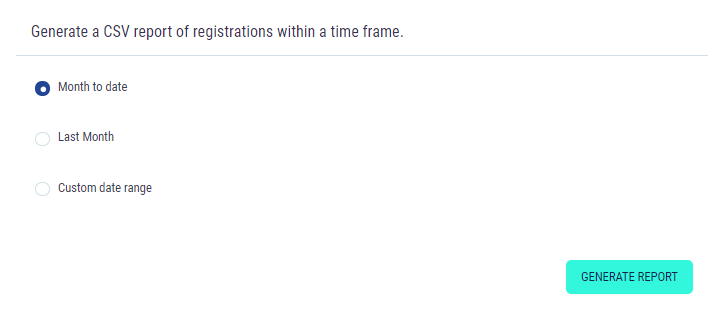
Reports can be generated for month to date, last month or a custom date range.
Select the date(s) required and then select ‘Generate Report'. The report will download in a CSV file and contain the following information:
Delegate name
Delegate email
Course Title
Course Categories
Status
Completion Date
Registration Date
