Passing a Course
When you achieve the required score to pass a module, you will be presented with a screen at the end of the course which will indicate your score. Screenshot below is just one example of the “Passed” course screen
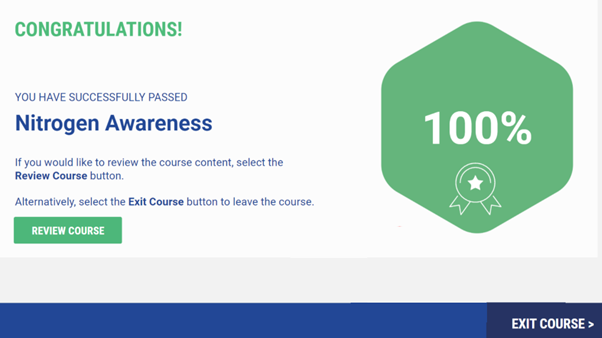
In the example provided you can see the score you achieved.
You can then either:
· Review the course
· Exit the course and return to the LMS
