How to Delete a Booking in the LMS
If you have booked a course in error not knowing the course was already booked, you can cancel the booking in the LMS.
To do this, from the main dashboard select the side menu (LM) in the top left:
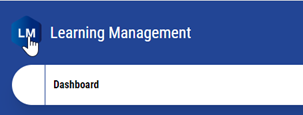
Then select Courses:
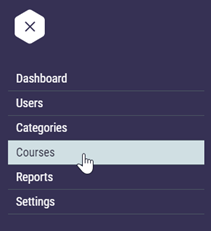
In the search box search for the course that you booked
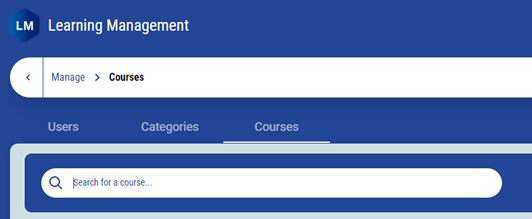
When it appears below select “Actions” then “View Course”
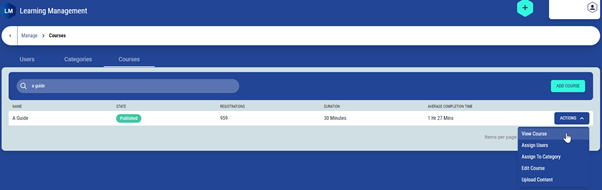
The course will load with all listed users who have been booked on this course, in the Search bar again, search for the delegate who has been double booked.
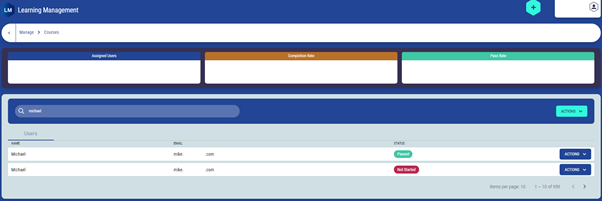
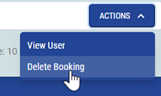
On the course that needs to be deleted Select “Actions” then “Delete Booking” and the course will then be deleted from the LMS.
*Note you will have to make sure you delete the correct booking in the TMS too.
