'Bulk' Assign List of Users to a Course
To assign a big list of users (bulk) to a course, firstly select the ‘DOWNLOAD BULK TEMPLATE’ button:
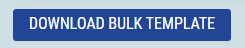
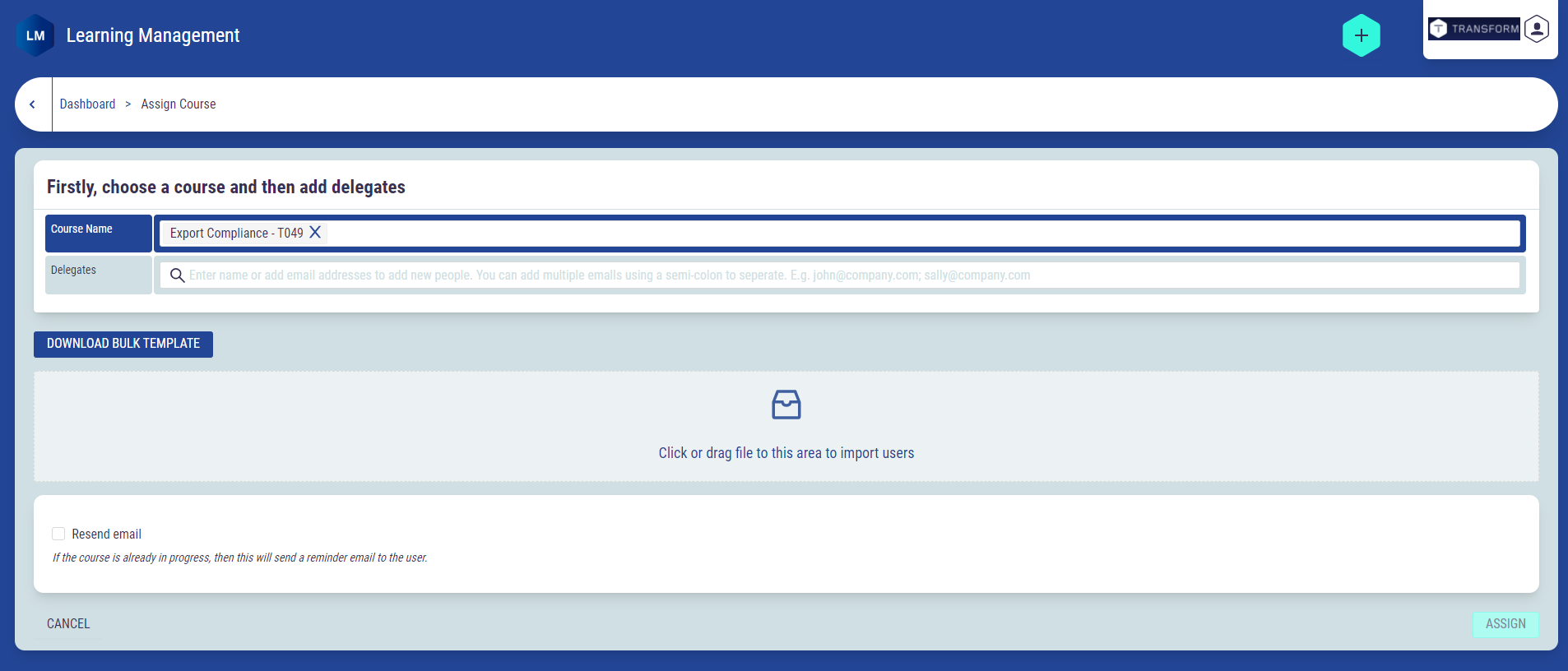
This will download the 'Bulk_upload_template' Excel file. Each User requires the following information to be populated into the Excel:
First Name
Last Name
Email address
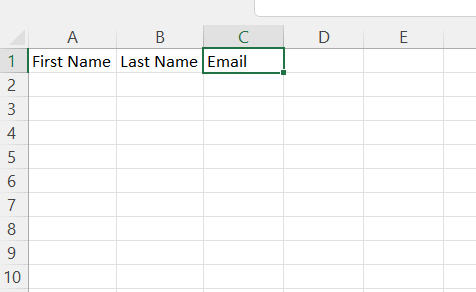
Once all Users have been populated into the Excel, select the envelope icon to select your Excel file or drag the Excel file into the area (shown below) to import and assign the list of Users to the selected course.
Once ‘import’ has been confirmed, select the ‘Assign’ button to assign the list of Users to that course.
If the users fail to assign, it is likely there is an error in the format of an email address within the Excel document. Ensure all email addresses follow the ‘email@email.com’ format.
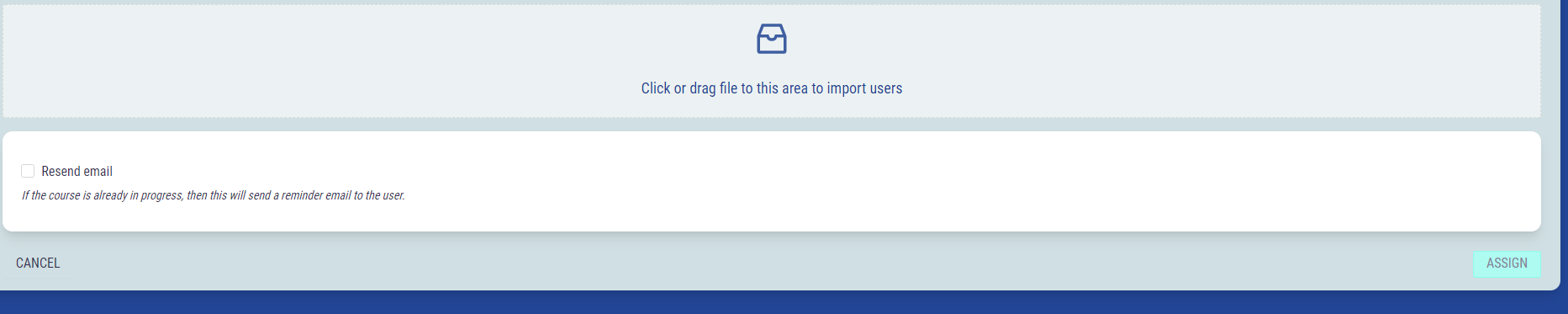
Once assigned, the system will show the list of Users that have been assigned the course successfully:

