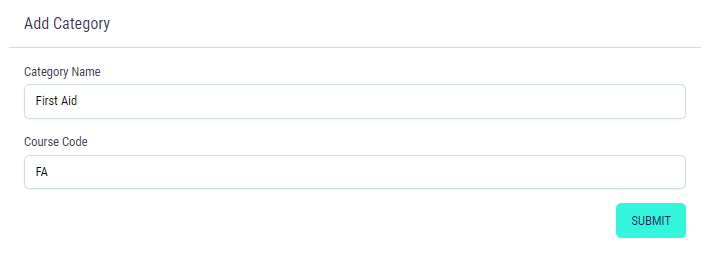Add Categories
To add a new category, the select ‘Add Category’ button on the right side of the page.
Enter the category name and course code then select submit.
The submit button will only appear once you’ve entered information in both fields.
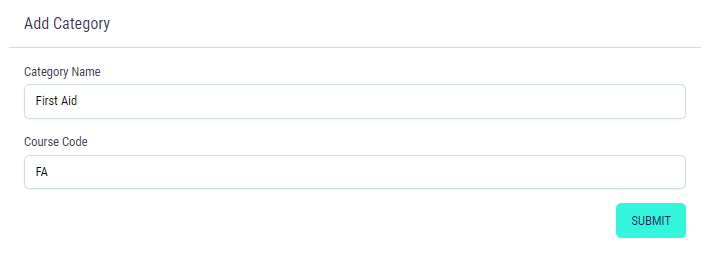
To add a new category, the select ‘Add Category’ button on the right side of the page.
Enter the category name and course code then select submit.
The submit button will only appear once you’ve entered information in both fields.