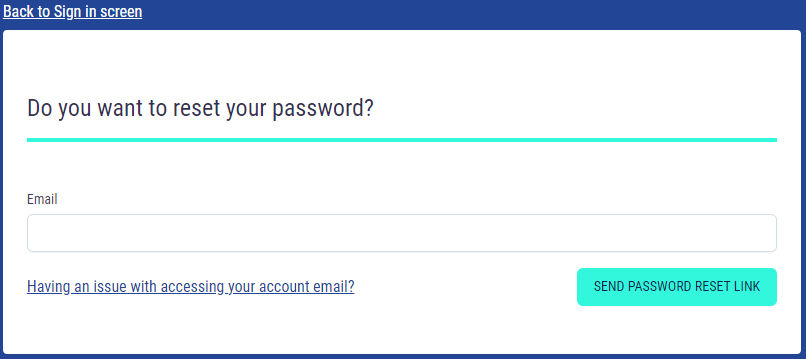LMS Troubleshooting Guides - Login Issue
LMS Troubleshooting Guides - Login Issue
If you are experiencing login difficulties when trying to login to your 3t Digital LMS System, please see below some troubleshooting steps that can be taken to help determine and/or potentially resolve your issue.
LMS User Login Screen
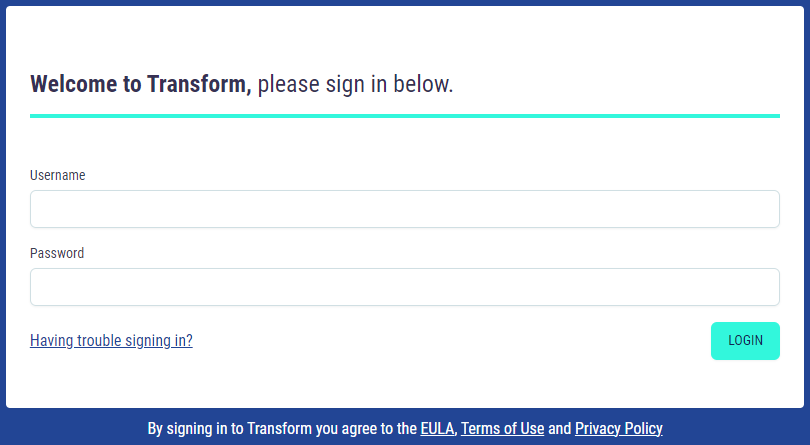
LMS Troubleshooting Steps
Please see below troubleshooting steps that can be taken to help determine and/or potentially resolve your issue.