Raise a Support Query
Raise a Support Query
Please select “Support Query” option
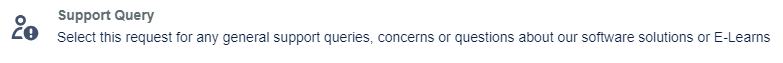
When raising a Support Query, it’s important to provide enough information as possible so the team can investigate and provide the best guidance, advise and recomendations.
Please provide the below information when creating the ticket:
Field | Details |
Summary | This should be short and to the point. A very brief summary of the issue. |
Description | Include as much information as possible so the team can understand and assist with your query. |
Attachment | Provide attachments to support your query if it would be helpful. |
URL | Provide a link to the exact page you are on to allow the support team to assist with your query if it would be helpful |
Client | This is the company the query is being raised for |
Service Level Agreement (SLA)
Overview of the Customer Support Team SLA & Timelines
At 3t Digital, we understand the importance of timely resolution and value our clients' time. Our Service Level Agreement (SLA) timelines are designed to ensure efficient management of Jira tickets raised by our clients.
Upon ticket submission, our team strives to acknowledge and assess the issue within below timelines. Depending on the complexity of the query, our goal is to provide an initial response within this timeline and to keep you informed and engaged throughout the process.
For standard issues, we aim to have a resolution within timescale below depending on the type of ticket raised. Our dedicated team of experts will work diligently to address your concerns, provide solutions, and offer guidance to ensure your satisfaction.
In case of more complex or technical matters, our team may require additional time to thoroughly investigate and resolve the issue. Rest assured, we will maintain regular communication and keep you updated on the progress until a resolution is reached.
Our commitment is to deliver prompt and effective support while maintaining the highest quality standards. We continuously strive to exceed our SLA timelines and provide exceptional service, ensuring a smooth and seamless experience for our valued clients.
Required Actions
There are 3 main actions that must complete for every ticket that is raised from the portals.
Action | Description |
|---|---|
Response | The requester/reporter must receive a response within the set timescales to acknowledge the query and inform them that the ticket has been created and is under review. |
Review | A team member must investigate the ticket and inform the requester/reporter of the next steps or actions taken within the set timescales. This may include raising a development ticket, providing a link to a user guide, arranging further training sessions, etc. |
Resolution | A team member has provided a resolution to the issue raised (even if it's a temporary fix with a permanent solution to follow) within the set timescales, giving the requester/reporter a solution so the ticket can be moved to client sign-off status. |
Timing of Actions
Listed below are the types of issues that can be raised and timings of when they will be dealt with as per the agreed SLA’s.
The timescales listed are working hours/days
Type | Response | Review | Resolution |
|---|---|---|---|
Technical Support - Highest (P1) | 30 mins | 1 hour | 4 hours |
Technical Support – High (P2) | 30 mins | 4 hours | 2 days |
Technical Support – Medium (P3) | 30 mins | 1 day | Next Sprint (within 14 days) |
Technical Support – Low (P4) | 30 mins | 1 day | Next Available Sprint |
Support Query | 30 mins | 1 day | 3 days |
Service Task | 30 mins | 3 days | Prioritised by Customer Excellence Manager |
Working Hours (Time zone = GMT (Greenwich Mean Time))
Day | Opening Time | Closing Time |
|---|---|---|
Monday | 08:00 | 16:00 |
Tuesday | 08:00 | 16:00 |
Wednesday | 08:00 | 16:00 |
Thursday | 08:00 | 16:00 |
Friday | 08:00 | 16:00 |
Saturday | Closed | Closed |
Sunday | Closed | Closed |
Ticket Status Definitions
The below table describes the different status on tickets within the support portal.
STATUS | DESCRIPTION |
Open Issue | The ticket has been raised but there has been no action taken yet |
Under Investigation | A member of the team is looking at your ticket and is carrying out an initial investigation |
In Progress | A member of the team is activley working on the Service Task |
Awaiting Client Info | A member of the team has looked at your ticket but requires more information from the requester |
Raised with Development | The support team have completed their investigation and require assistance from the development team to close your request. A development team has been raised for one of the developers to look at. |
Fix in Place Awaiting Release | The development team have completed their development work and it will be in the live site on the next release |
Client Sign Off | The fix has been released and the team are waiting for the requester to confirm their issue has been resolved |
Closed/Resolved | The issue has been resolved and there is no further action required |
