Users
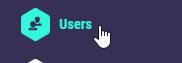 | This section gives an overview of all the user groups within the system sorted by their role within CMS PRO, such as Assessor or Candidate. Users can be added, amended or deleted from here. Here you can:
|
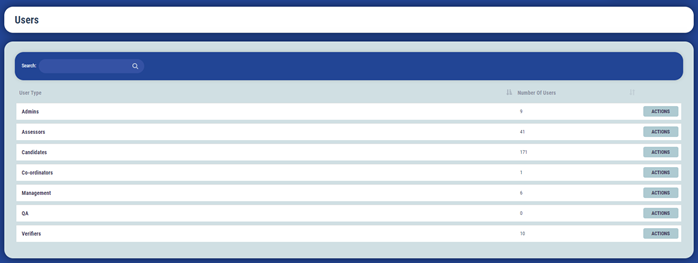
Adding User Roles
Once you have clicked ‘add’ on the previous screen to the desired role, you will see this screen, if you click on the ‘Choose Staff Member’ field, select the desired staff member you wish to add to this role and then select the ‘Assign button'
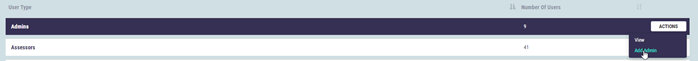
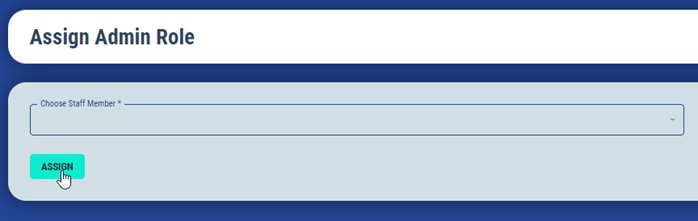
Candidates
Once you have clicked on the ‘Actions’ button and ‘View’ for the candidates, on the previous screen, you will see all the candidates, if you now select a candidate and again click the ‘Actions’ button and then ‘View Profile’
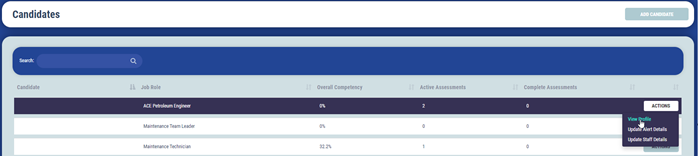
Now you can edit the profile, add a job role, remove a job role and choose a job role to see.
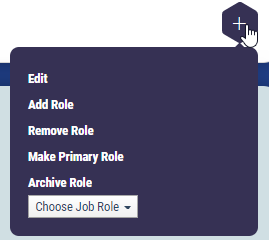
Edit
Here you can edit the candidate’s alerts, mark the candidate ready, reset the password and send the email to a different address.
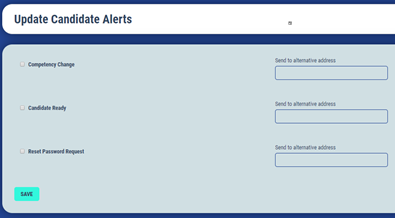
Add Role
Here you can select a role for the candidate, by using the drop-down box and selecting a role then select ‘Add Role’
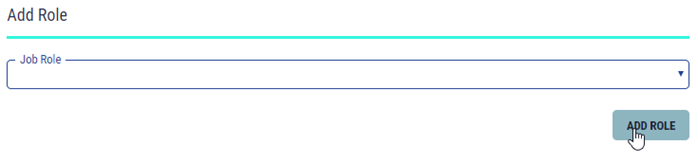
Remove Role
Here you can remove the role attached to a candidate, be sure you want to remove it and then select the ‘Yes I Am Sure’ button.
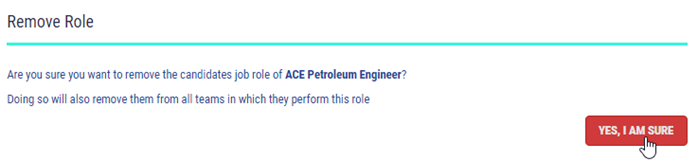
Choose A Role
Here you can choose a job role to display the Matrix and Assessment percentages for a client, just click the ‘Choose A Job Role’ button and select a role to view from the list.
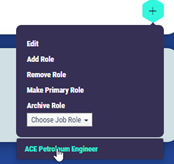
Now you can see the delegates matrix percentages and current assessments for that job role.
