Dashboard
The Dashboard screen gives you a snapshot of information, including the company’s Training Matrix and Competency progress at the top of the screen.
Other information you can view at a glance is:
Key Information – Gives you details of contacts and emails of administrators in the system which can be edited here.
Clients, Projects & Teams – Provides access to individual platforms or disciplines. You can access, amend or search from this section.
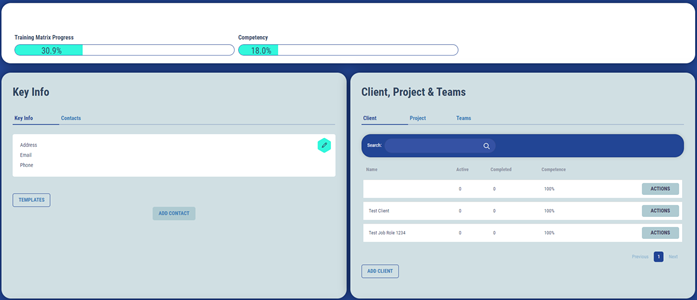
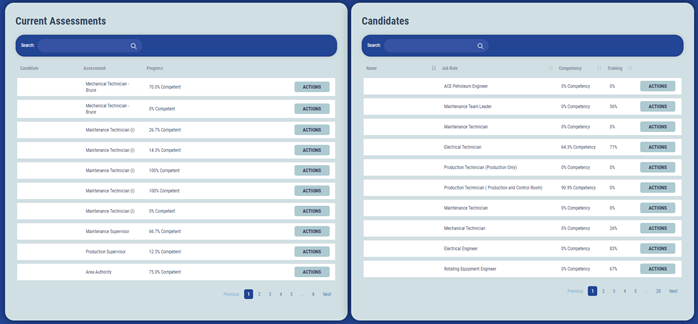
Current Assessments - is where you can instantly see which competence assessments are in progress and the individual’s competence progress recorded as a percentage. You can view each person to gain further information by clicking Actions, then View. You can search here too.
Candidates – Gives you snapshot of each person’s level of competence at a glance.
