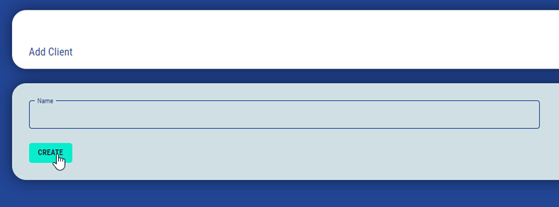Clients
From here you can see at a glance the active assessments and competence level percentage for the company. You can drill down into assets and locations from here too. Here you can:
Add a client
View clients – ‘Action Button’
Search for a client
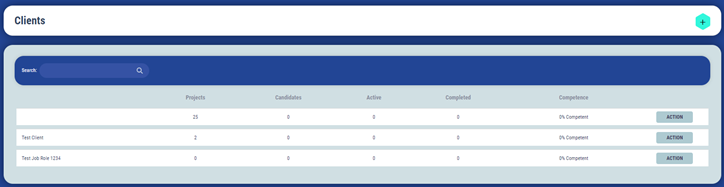
Adding a new client
Once you have clicked on the ‘Add Client’ button as above, you will see this screen below. Simply enter the name of the client in the ‘Name’ field and click on the ‘Create’ button.
The new Client will then appear in the Client list.